Spring Boot 2.2.x の Web アプリを 2.3.x へバージョンアップする ( その7 )( Error Prone を 2.3.4 → 2.4.0 へバージョンアップする )
概要
記事一覧はこちらです。
Spring Boot 2.2.x の Web アプリを 2.3.x へバージョンアップする ( その6 )( PMD を 6.20.0 → 6.26.0 へバージョンアップする ) の続きです。
- 今回の手順で確認できるのは以下の内容です。
- Error Prone を 2.3.4 → 2.4.0 へバージョンアップします。
参照したサイト・書籍
Command-line flags
https://errorprone.info/docs/flagsCriteria for new checks
https://errorprone.info/docs/criteria
目次
- build.gradle を変更する
- 警告の原因を取り除く
警告:[EmptyBlockTag] A block tag (@param, @return, @throws, @deprecated) has an empty description. Block tags without descriptions don't add much value for future readers of the code; consider removing the tag entirely or adding a description.警告:[MissingSummary] A summary line is required on public/protected Javadocs.警告:[InlineFormatString] Prefer to create format strings inline, instead of extracting them to a single-use constant警告:[InvalidThrows] The documented method doesn't actually throw this checked exception.警告:[JdkObsolete] StringBuffer performs synchronization that is usually unnecessary; prefer StringBuilder.
- 2.4.0 から追加された WARNING の check を有効にするには build.gradle に
options.errorprone.errorproneArgs.add("-Xep:<checkName>")を記述する - メモ書き
手順
build.gradle を変更する
plugins {
id "java"
id "eclipse"
id "idea"
id "org.springframework.boot" version "2.3.2.RELEASE"
id "io.spring.dependency-management" version "1.0.9.RELEASE"
id "groovy"
id "checkstyle"
// id "com.github.spotbugs" version "3.0.0"
id "pmd"
id "net.ltgt.errorprone" version "1.2.1"
id "com.gorylenko.gradle-git-properties" version "2.2.3"
}
..........
[compileJava, compileTestGroovy, compileTestJava]*.options*.encoding = "UTF-8"
[compileJava, compileTestGroovy, compileTestJava]*.options*.compilerArgs = ["-Xlint:all,-options,-processing,-path"]
tasks.withType(JavaCompile).configureEach {
options.errorprone.disableWarningsInGeneratedCode = true
}
tasks.named("compileTestJava").configure {
options.errorprone.enabled = false
}
..........
dependencies {
def jdbcDriver = "org.postgresql:postgresql:42.2.14"
def spockVersion = "1.3-groovy-2.5"
def domaVersion = "2.26.0"
def lombokVersion = "1.18.12"
def errorproneVersion = "2.4.0"
def powermockVersion = "2.0.7"
def spotbugsVersion = "4.0.0-beta4"
..........
- plugins block の以下の点を変更します。
id "net.ltgt.errorprone" version "1.1.1"→id "net.ltgt.errorprone" version "1.2.1"
- tbroyer / gradle-errorprone-plugin に記載されていた記述で、今回 build した時に自動生成されたコードに対しても Error Prone が警告を出したので
tasks.withType(JavaCompile).configureEach { options.errorprone.disableWarningsInGeneratedCode = true }を追加します。 - dependencies block の以下の点を変更します。
def errorproneVersion = "2.3.4"→def errorproneVersion = "2.4.0"
Gradle Tool Window の左上にある「Refresh all Gradle projects」ボタンをクリックして更新した後、clean タスク実行 → Rebuild Project 実行 → build タスクを実行すると compileJava タスクで警告が 100個以上出ました(コンソールには 100個と出力されていますが警告が 100個以上あっても1度には 100個までしか出力されません)。

警告の原因を取り除く
警告:[EmptyBlockTag] A block tag (@param, @return, @throws, @deprecated) has an empty description. Block tags without descriptions don't add much value for future readers of the code; consider removing the tag entirely or adding a description.
Error Prone のマニュアルの EmptyBlockTag です。Javadoc で @param, @return, @throws, @deprecated の説明文を記述していないと警告が出るようになっていました。@throws の説明文を記述していなかったのが原因です。
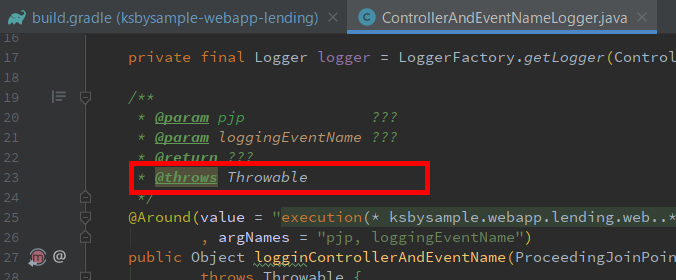
@throws の説明文を追加します。
警告:[MissingSummary] A summary line is required on public/protected Javadocs.
Error Prone のマニュアルの MissingSummary です。public/protected の Javadoc で summary line を記述していないと警告が出るようになっていました。

summary line を記述します。
警告:[InlineFormatString] Prefer to create format strings inline, instead of extracting them to a single-use constant
Error Prone のマニュアルの InlineFormatString です。String.format で呼び出すフォーマット文字列を定数で定義していたのですが、inline で書くか helper メソッドを使用するよう警告が出ていました。正しい引数を渡しているかチェックしにくいので String.format とフォーマット文字列は近くに書くように、という指摘のようです。

今回は定数をやめて inline に変更します。
警告:[InvalidThrows] The documented method doesn't actually throw this checked exception.
Error Prone のマニュアルの InvalidThrows です。throws がないのに Javadoc に @throws を記述していたので警告が出ていました。
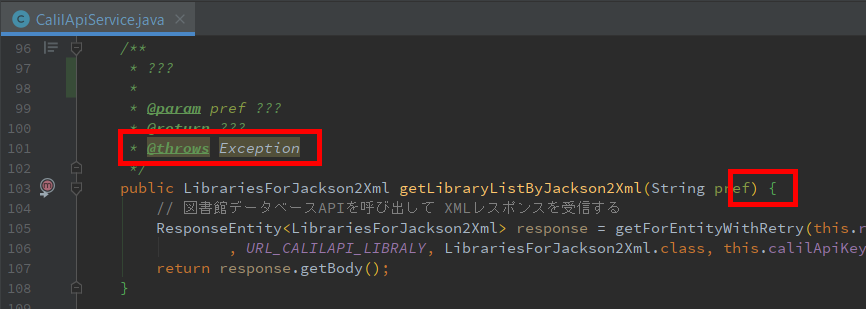
削除します。
警告:[JdkObsolete] StringBuffer performs synchronization that is usually unnecessary; prefer StringBuilder.
Error Prone のマニュアルの JdkObsolete です。指摘されたのは以下の箇所で、

HttpServletRequest#getRequestURL の戻り値の型が StringBuffer のためでした。

String 型を返す HttpServletRequest#getRequestURI に変更します。
2.4.0 から追加された WARNING の check を有効にするには build.gradle に options.errorprone.errorproneArgs.add("-Xep:<checkName>") を記述する
https://github.com/google/error-prone/releases/tag/v2.4.0 を見ると new checks に追加された check が記述されていますが、CheckedExceptionNotThrown が検知できるのか試してみたいと思い、 ksbysample.webapp.lending.ErrorProneCheck クラスを作成して以下の内容を記述した後、

compileJava タスクを実行しても何も検知されませんでした。

Error Prone のマニュアルを見ると SerSeverity.WARNING の check については、

build.gradle に options.errorprone.errorproneArgs.add("-Xep:<checkName>") の記述を追加しないと有効にならないからでした。
build.gradle に 'options.errorprone.errorproneArgs.add("-Xep:CheckedExceptionNotThrown")' を追加してから、
tasks.withType(JavaCompile).configureEach {
options.errorprone.disableWarningsInGeneratedCode = true
options.errorprone.errorproneArgs.add("-Xep:CheckedExceptionNotThrown")
}
compileJava タスクを実行すると今度は 警告:[CheckedExceptionNotThrown] This method cannot throw a checked exception that it claims to. This may cause consumers of the API to incorrectly attempt to handle, or propagate, this exception. のメッセージが出力されました。

メモ書き
これまで全然何もエラー・警告を出さなかったのに 2.4.0 にバージョンアップしたら急に警告が出るようになりました。しかも実装に関する警告よりも Javadoc の警告が出るようになったのが意外です。Checkstyle、PMD に加えて Error Prone も入れておけば Javadoc の記述漏れをかなり検知できるのではないでしょうか。
履歴
2020/08/20
初版発行。