Spring Boot + npm + Geb で入力フォームを作ってテストする ( その10 )( 各画面の HTML を作成する3 )
概要
記事一覧はこちらです。
Spring Boot + npm + Geb で入力フォームを作ってテストする ( その9 )( 各画面の HTML を作成する2 ) の続きです。
- 今回の手順で確認できるのは以下の内容です。
- 各画面の HTML を作成します。
- 今回は確認画面、完了画面です。
参照したサイト・書籍
目次
手順
確認画面の HTML を作成する
static/inquiry/confirm.html を新規作成します。
<!DOCTYPE html> <html> <head> <meta charset="utf-8"> <meta http-equiv="X-UA-Compatible" content="IE=edge"> <title>入力フォーム - 確認画面</title> <!-- Tell the browser to be responsive to screen width --> <meta content="width=device-width, initial-scale=1, maximum-scale=1, user-scalable=no" name="viewport"> <!-- Bootstrap 3.3.6 --> <link rel="stylesheet" href="/vendor/bootstrap/css/bootstrap.min.css"> <!-- Font Awesome --> <link rel="stylesheet" href="/vendor/font-awesome/css/font-awesome.min.css"> <!-- Ionicons --> <link rel="stylesheet" href="/vendor/ionicons/css/ionicons.min.css"> <!-- Theme style --> <link rel="stylesheet" href="/vendor/admin-lte/css/AdminLTE.min.css"> <link rel="stylesheet" href="/vendor/admin-lte/css/skins/skin-blue.min.css"> <!-- 画面共通で使用する css --> <link rel="stylesheet" href="/css/common.css"> <style> /* セルの上部の罫線を表示しないようようにし、セル内の余白を詰める */ .table > tbody> tr > th, .table > tbody> tr > td { border-top: none; padding: 5px; } </style> </head> <body class="skin-blue layout-top-nav"> <div class="wrapper"> <!-- Content Wrapper. Contains page content --> <div class="content-wrapper"> <!-- Content Header (Page header) --> <section class="content-header"> <h1> 確認画面 </h1> </section> <!-- Main content --> <section class="content"> <div class="row"> <div class="col-xs-12"> <form id="confirmForm" method="post" action=""> <table class="table"> <colgroup> <col width="15%"/> <col width="85%"/> </colgroup> <!-- 入力画面1の項目 --> <tr> <th nowrap>お名前(漢字)</th> <td>田中 太郎</td> </tr> <tr> <th nowrap>お名前(かな)</th> <td>たなか たろう</td> </tr> <tr> <th nowrap>性別</th> <td>男性</td> </tr> <tr> <th nowrap>年齢</th> <td>30歳</td> </tr> <tr> <th nowrap>職業</th> <td>会社員</td> </tr> <tr> <td colspan="2"><button class="btn bg-blue js-btn-input01"><i class="fa fa-arrow-left"></i> 修正する</button></td> </tr> <!-- 入力画面2の項目 --> <tr> <th nowrap>郵便番号</th> <td>〒102-0072</td> </tr> <tr> <th nowrap>住所</th> <td>東京都千代田区飯田橋1-1</td> </tr> <tr> <th nowrap>電話番号</th> <td>03-1234-5678</td> </tr> <tr> <th nowrap>メールアドレス</th> <td>taro.tanaka@sample.co.jp</td> </tr> <tr> <th nowrap>職業</th> <td>会社員</td> </tr> <tr> <td colspan="2"><button class="btn bg-blue js-btn-input02"><i class="fa fa-arrow-left"></i> 修正する</button></td> </tr> <!-- 入力画面3の項目 --> <tr> <th nowrap>お問い合わせの種類1</th> <td>製品に関するお問い合わせ</td> </tr> <tr> <th nowrap>お問い合わせの種類2</th> <td>見積が欲しい</td> </tr> <tr> <th nowrap>お問い合わせの内容</th> <td> ここに、<br/> 入力されたお問い合わせの内容が表示されます。 </td> </tr> <tr> <th nowrap>アンケート</th> <td> <ul style="padding-left: 20px"> <li>選択肢1だけ長くしてみる</li> <li>選択肢5が少し長い</li> <li>9</li> </ul> </td> </tr> <tr> <td colspan="2"><button class="btn bg-blue js-btn-input03"><i class="fa fa-arrow-left"></i> 修正する</button></td> </tr> </table> <div class="text-center"> <button class="btn bg-green js-btn-send"><i class="fa fa-arrow-right"></i> 送信する</button> </div> </form> </div> </div> </section> <!-- /.content --> </div> <!-- /.content-wrapper --> </div> <!-- ./wrapper --> <!-- REQUIRED JS SCRIPTS --> <script src="/js/inquiry/confirm.js"></script> </body> </html>
画面の初期表示は以下のようになります(IE のキャプチャツールがうまく動かなかったため、今回は Chrome でキャプチャしています)。

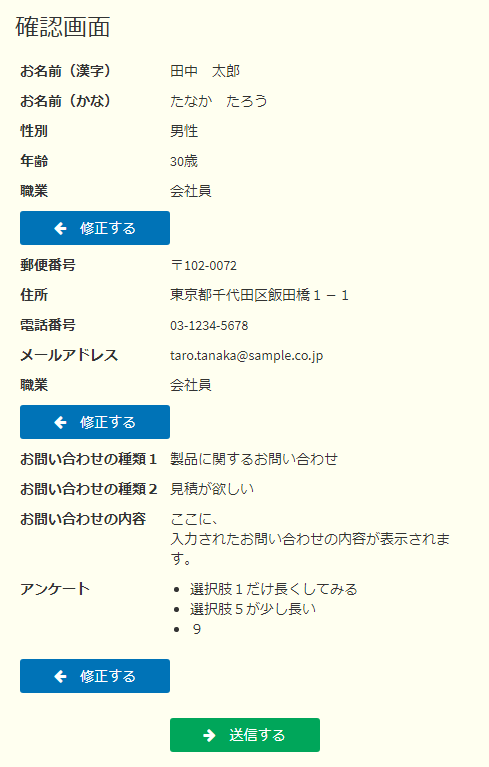
完了画面の HTML を作成する
static/inquiry/complete.html を新規作成します。
<!DOCTYPE html> <html> <head> <meta charset="utf-8"> <meta http-equiv="X-UA-Compatible" content="IE=edge"> <title>入力フォーム - 完了画面</title> <!-- Tell the browser to be responsive to screen width --> <meta content="width=device-width, initial-scale=1, maximum-scale=1, user-scalable=no" name="viewport"> <!-- Bootstrap 3.3.6 --> <link rel="stylesheet" href="/vendor/bootstrap/css/bootstrap.min.css"> <!-- Font Awesome --> <link rel="stylesheet" href="/vendor/font-awesome/css/font-awesome.min.css"> <!-- Ionicons --> <link rel="stylesheet" href="/vendor/ionicons/css/ionicons.min.css"> <!-- Theme style --> <link rel="stylesheet" href="/vendor/admin-lte/css/AdminLTE.min.css"> <link rel="stylesheet" href="/vendor/admin-lte/css/skins/skin-blue.min.css"> <!-- 画面共通で使用する css --> <link rel="stylesheet" href="/css/common.css"> </head> <body class="skin-blue layout-top-nav"> <div class="wrapper"> <!-- Content Wrapper. Contains page content --> <div class="content-wrapper"> <!-- Content Header (Page header) --> <section class="content-header"> <h1> 完了画面 </h1> </section> <!-- Main content --> <section class="content"> <div class="row"> <div class="col-xs-12"> <div class="text-center"> <p>お問い合わせありがとうございました。</p> <a href="/inquiry/input01.html"><button class="btn bg-green"><i class="fa fa-reply"></i> 入力画面へ</button></a> </div> </div> </div> </section> <!-- /.content --> </div> <!-- /.content-wrapper --> </div> <!-- ./wrapper --> <!-- REQUIRED JS SCRIPTS --> <script src="/js/inquiry/complete.js"></script> </body> </html>
画面の初期表示は以下のようになります。


履歴
2017/07/30
初版発行。
2017/08/11
* 「修正する」ボタンのセレクタを全て js-btn-input01 にしていたので、js-btn-input02, js-btn-input03 に修正した。