Spring Boot 2.3.x の Web アプリを 2.4.x へバージョンアップする ( その5 )( PMD を 6.26.0 → 6.32.0 へバージョンアップする )
概要
記事一覧はこちらです。
- 今回の手順で確認できるのは以下の内容です。
- PMD を 6.26.0 → 6.32.0 へバージョンアップします。
参照したサイト・書籍
目次
手順
build.gradle を変更する
pmd {
toolVersion = "6.26.0"
sourceSets = [project.sourceSets.main]
ignoreFailures = true
consoleOutput = true
ruleSetFiles = rootProject.files("/config/pmd/pmd-project-rulesets.xml")
ruleSets = []
}
toolVersion = "6.26.0"→toolVersion = "6.32.0"に変更します。
Gradle Tool Window の左上にある「Refresh all Gradle projects」ボタンをクリックして更新した後、clean タスク実行 → Rebuild Project 実行 → build タスクを実行すると BUILD SUCCESSFUL が表示されました。
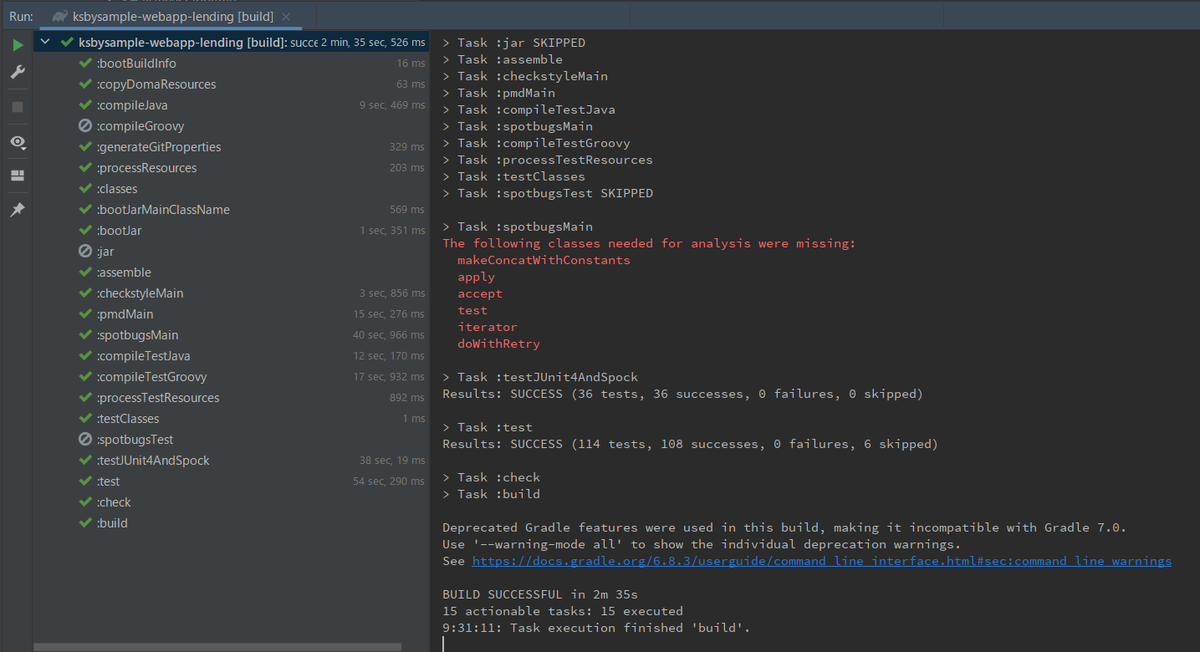
履歴
2021/03/03
初版発行。
Spring Boot 2.3.x の Web アプリを 2.4.x へバージョンアップする ( その4 )( Release Notes を見て必要な箇所を変更する。。。ことがなさそうなので Checkstyle を 8.35 → 8.41 へバージョンアップする )
概要
記事一覧はこちらです。
Spring Boot 2.3.x の Web アプリを 2.4.x へバージョンアップする ( その3 )( Spring Boot を 2.3.9 → 2.4.3 へバージョンアップする ) の続きです。
- 今回の手順で確認できるのは以下の内容です。
- 以下のドキュメントを見て必要な箇所を変更します。。。と思ったのですが、記述が多い割に今回は変更が必要なところがありませんでした。
- Checkstyle を 8.35 → 8.41 へバージョンアップします。
- 最新版の google_checks.xml の内容も反映します。
参照したサイト・書籍
checkstyle / checkstyle
https://github.com/checkstyle/checkstylecheckstyle/checkstyle - checkstyle/src/main/resources/google_checks.xml
https://github.com/checkstyle/checkstyle/blob/master/src/main/resources/google_checks.xml
目次
- build.gradle を変更する
- IntelliJ IDEA の CheckStyle-IDEA Plugin が使用する Checkstyle のバージョンを 8.34 に変更する
- 最新版の google_checks.xml から設定をコピーする
- 今回 google_checks.xml に追加した COMPACT_CTOR_DEF とは?
手順
build.gradle を変更する
checkstyle {
configFile = file("${rootProject.projectDir}/config/checkstyle/google_checks.xml")
toolVersion = "8.41"
sourceSets = [project.sourceSets.main]
}
toolVersion = "8.35"→toolVersion = "8.41"に変更します。
Gradle Tool Window の左上にある「Refresh all Gradle projects」ボタンをクリックして更新した後、clean タスク実行 → Rebuild Project 実行 → build タスクを実行すると BUILD SUCCESSFUL が表示されましたが、以下の WARNING も出力されました。

[ant:checkstyle] [WARN] D:\project-springboot\ksbysample-webapp-lending\src\main\java\ksbysample\webapp\lending\util\doma\ComponentAndAutowiredDomaConfig.java:13:9: 'annotation array initialization' の子のインデントレベル 8 は正しくありません。期待されるレベルは 4 です。 [Indentation]
該当箇所を見てみると確かにインデントが 8 でした。
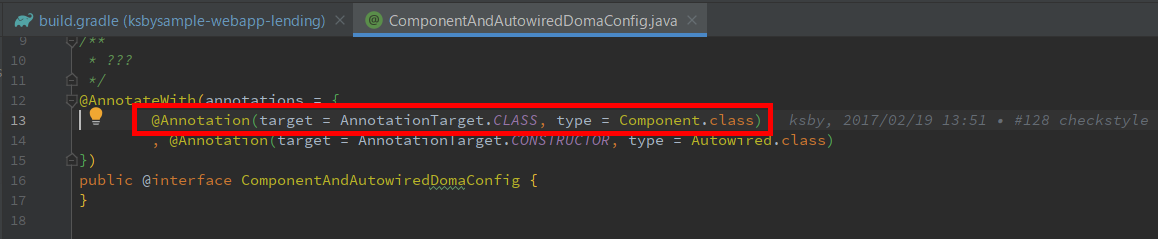
今はこのままにして、google_checks.xml を変更する時に対応します。
IntelliJ IDEA の CheckStyle-IDEA Plugin が使用する Checkstyle のバージョンを 8.40 に変更する
CheckStyle-IDEA Plugin に指定できるバージョンが 8.40 までだったので 8.40 を指定します。

最新版の google_checks.xml から設定をコピーする
最新版の google_checks.xml から差分を反映します。今回反映した内容を箇条書きで記述しておきます。
<module name="LeftCurly">の<property name="tokens">の value に COMPACT_CTOR_DEF を追加しました。<module name="RightCurly">の<property name="tokens">の value に COMPACT_CTOR_DEF を追加しました。<module name="WhitespaceAround">に<property name="ignoreEnhancedForColon" value="false"/>を追加しました。<module name="EmptyLineSeparator">の<property name="tokens">の value に COMPACT_CTOR_DEF を追加しました。<module name="PatternVariableName">...</module>を追加しました。<module name="Indentation">の<property name="arrayInitIndent" value="4"/>→<property name="arrayInitIndent" value="8"/>に変更しました。上で出力された WARNING はこれで解消します。<module name="AnnotationLocation">の<property name="tokens">の value に COMPACT_CTOR_DEF を追加しました。<module name="RequireEmptyLineBeforeBlockTagGroup"/>を追加しました。<module name="JavadocMethod">の<property name="tokens">の value に COMPACT_CTOR_DEF を追加しました。<module name="MissingJavadocMethod">の<property name="tokens">の value に COMPACT_CTOR_DEF を追加しました。<module name="MissingJavadocType">...</module>を追加しました。ただし<property name="tokens">の value から RECORD_DEF は削除しました。
clean タスク実行 → Rebuild Project 実行 → build タスクを実行すると BUILD SUCCESSFUL が表示されましたが、WARNING も大量に出力されました。以下の点を変更します。
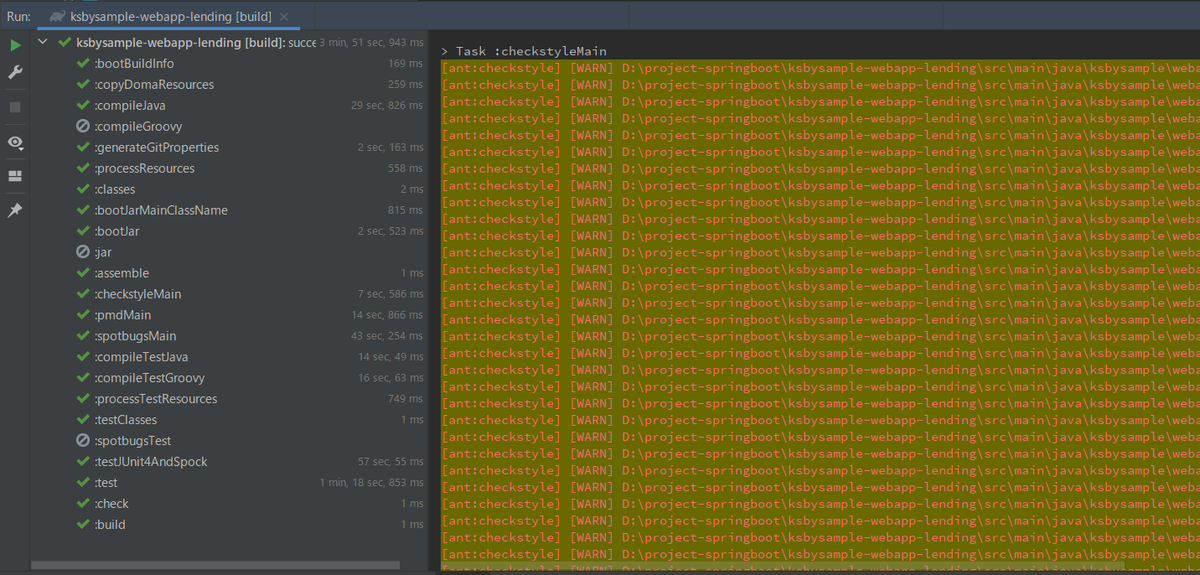
Javadoc コメントがありません。 [MissingJavadocType]- 以前は WARNING が出なかった箇所も指摘してくれるようになったようです。Javadoc コメントを追加します。
Javadoc tag '@return' の前には空の行が必要です。 [RequireEmptyLineBeforeBlockTagGroup]- Doma 2 で自動生成した Entity クラスで WARNING が出ていました。Ctrl+Alt+L でフォーマットすると解消されます。
再度 clean タスク実行 → Rebuild Project 実行 → build タスクを実行すると WARNING が出なくなりました。
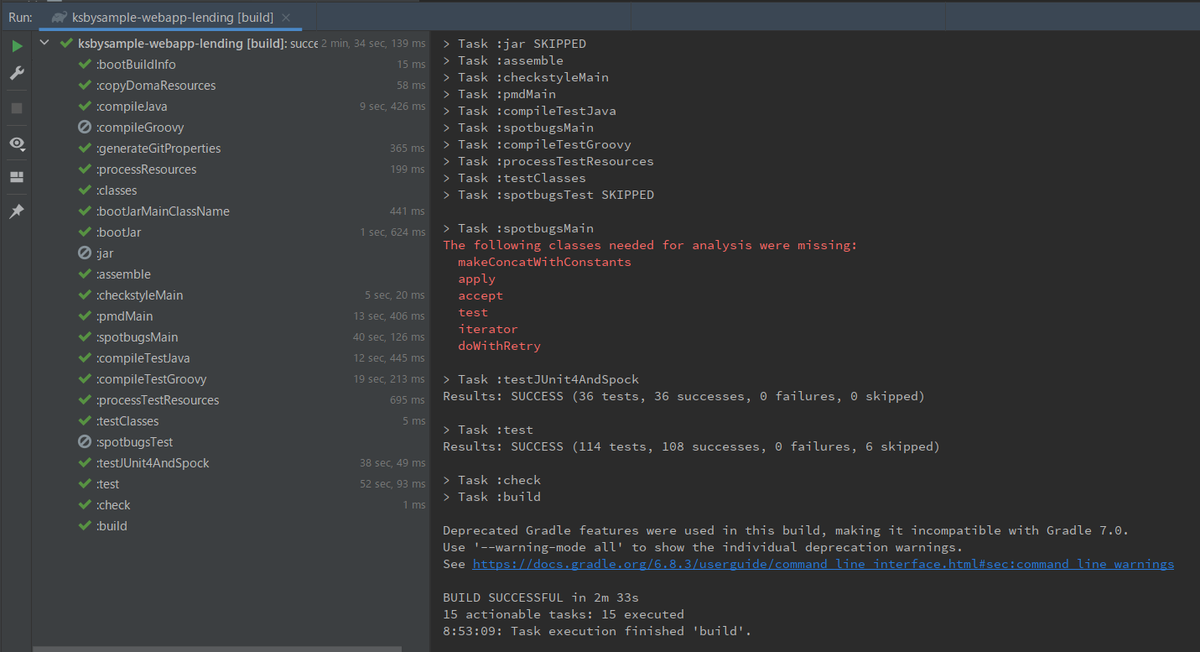
今回 google_checks.xml に追加した COMPACT_CTOR_DEF とは?
https://checkstyle.sourceforge.io/apidocs/com/puppycrawl/tools/checkstyle/api/TokenTypes.html
には A compact canonical constructor eliminates the list of formal parameters; they are declared implicitly. と記述されています。
同じページ内にある For example: のサンプルを見ると Java 14 からの Record 構文用の設定のようです。今回は RECORD_DEF のようにエラーや警告は出ないので追加したままにします。
public record myRecord () { public myRecord{} }
履歴
2021/03/03
初版発行。
Spring Boot 2.3.x の Web アプリを 2.4.x へバージョンアップする ( その3 )( Spring Boot を 2.3.9 → 2.4.3 へバージョンアップする )
概要
記事一覧はこちらです。
- 今回の手順で確認できるのは以下の内容です。
- Spring Boot を 2.3.9 → 2.4.3 へバージョンアップします。
参照したサイト・書籍
目次
手順
Spring Initializr で 2.4.3 のプロジェクトを作成する
Spring Initializr で 2.4.3 のプロジェクトを作成して、生成された build.gradle を見て反映した方が良い点があるか確認します。
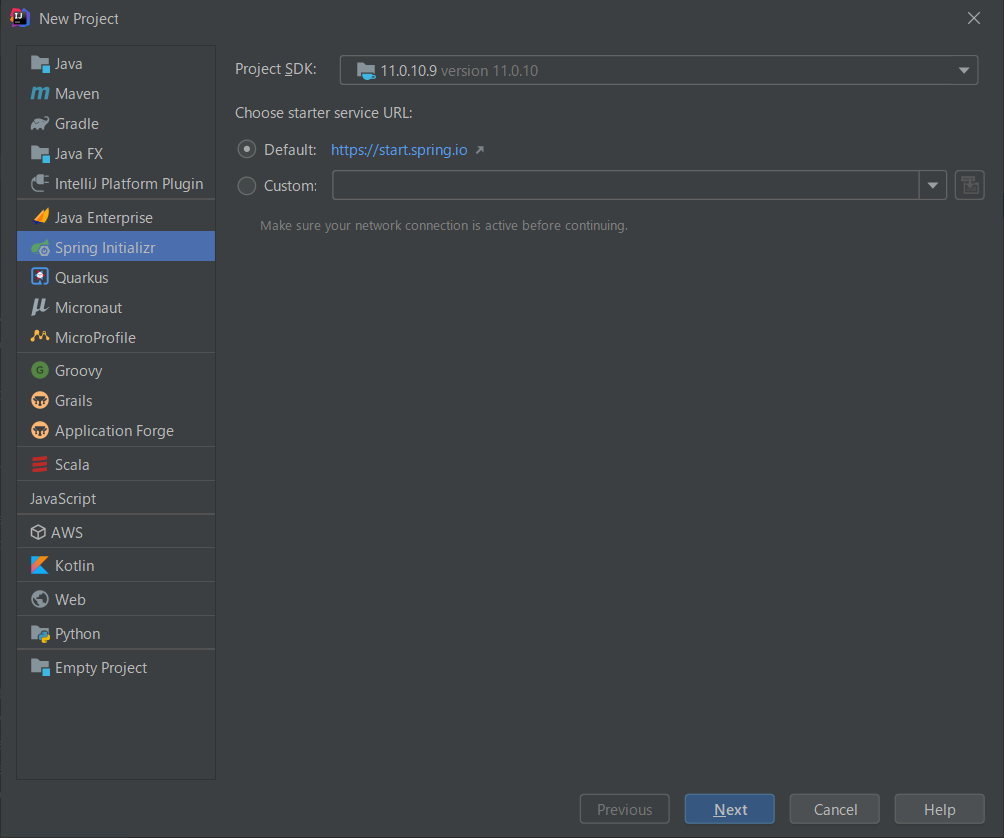
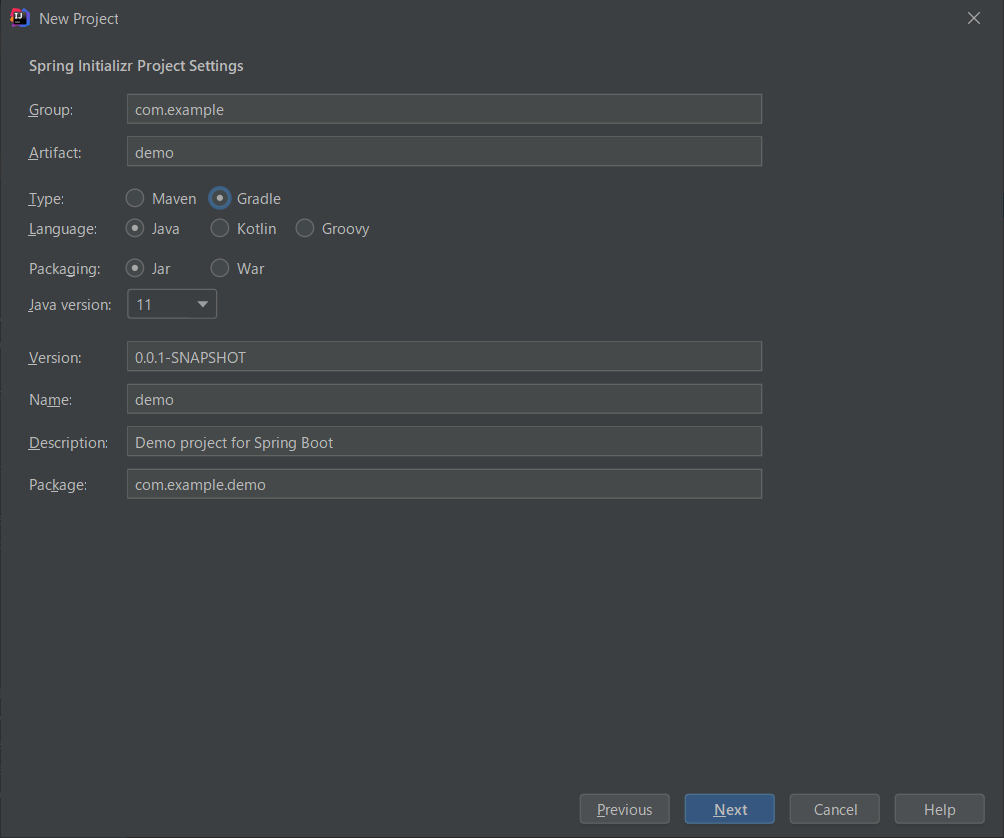
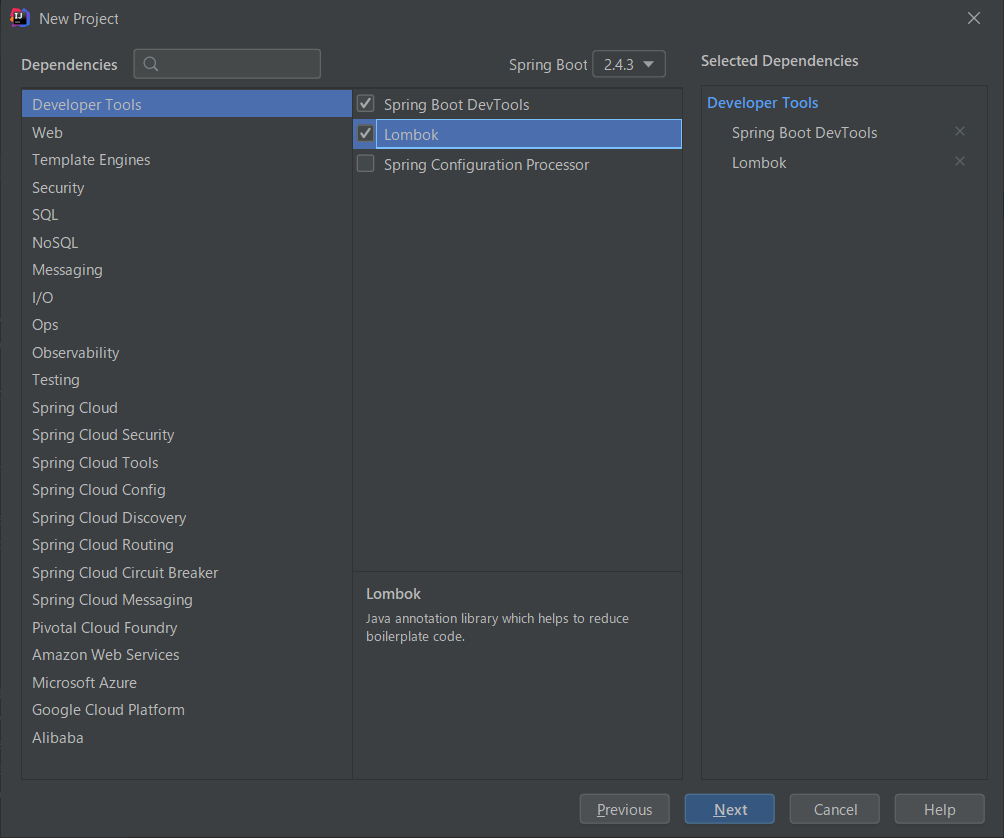
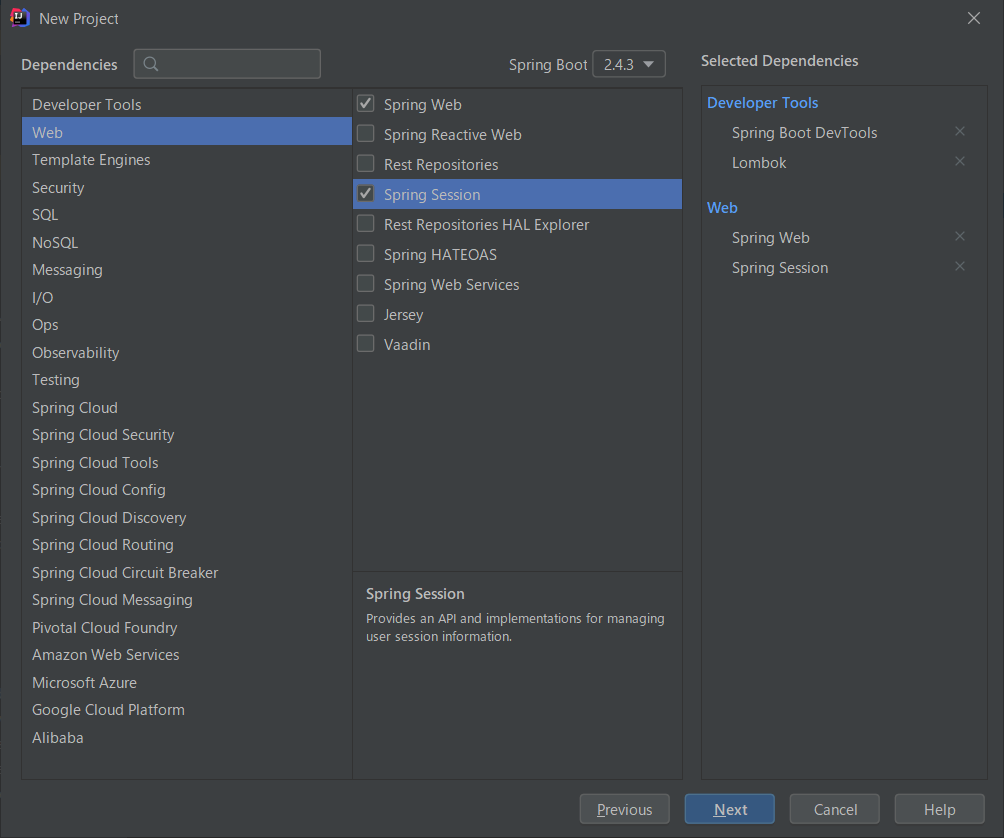
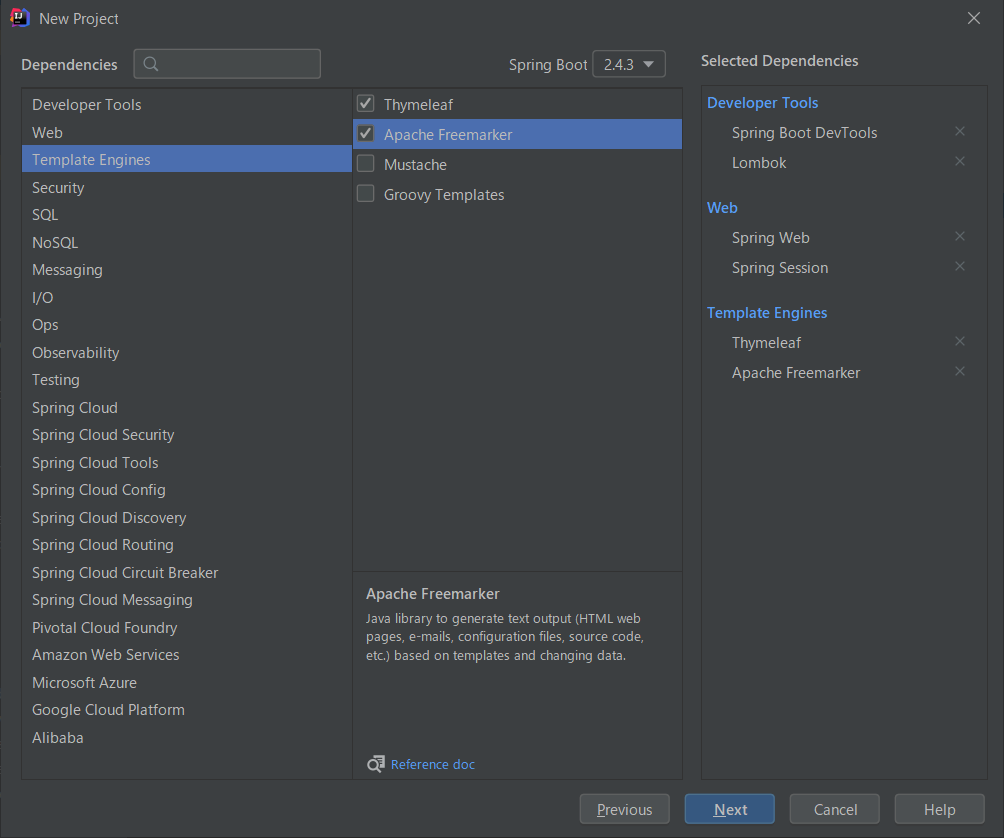
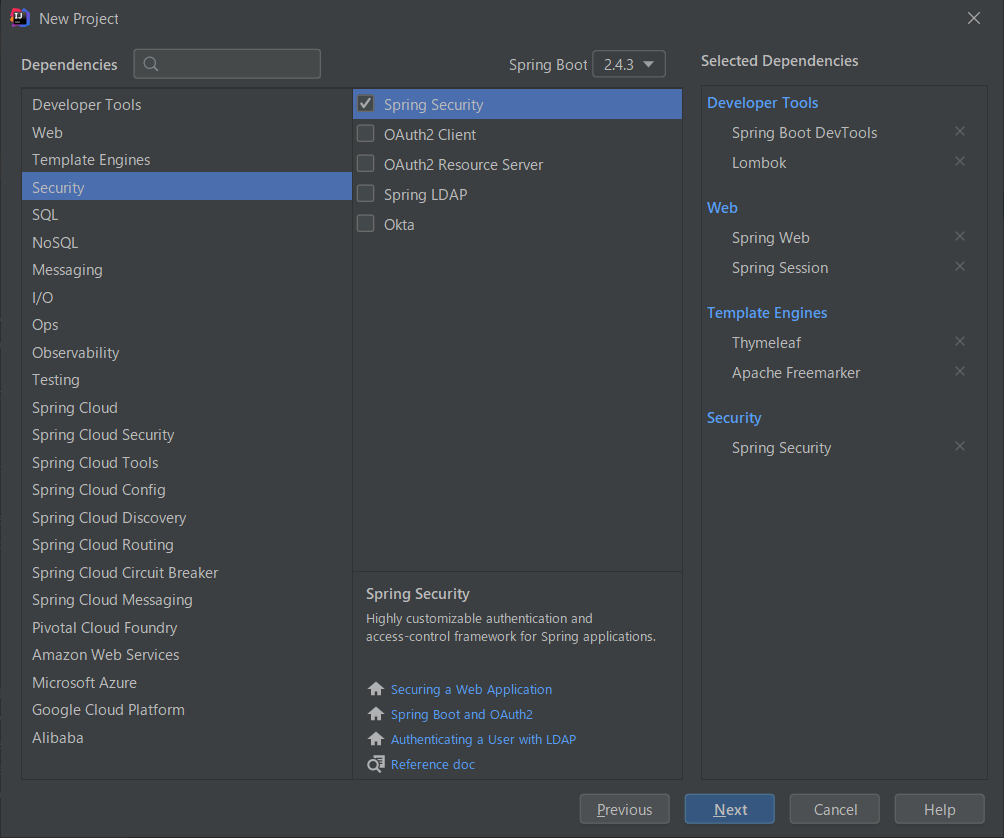
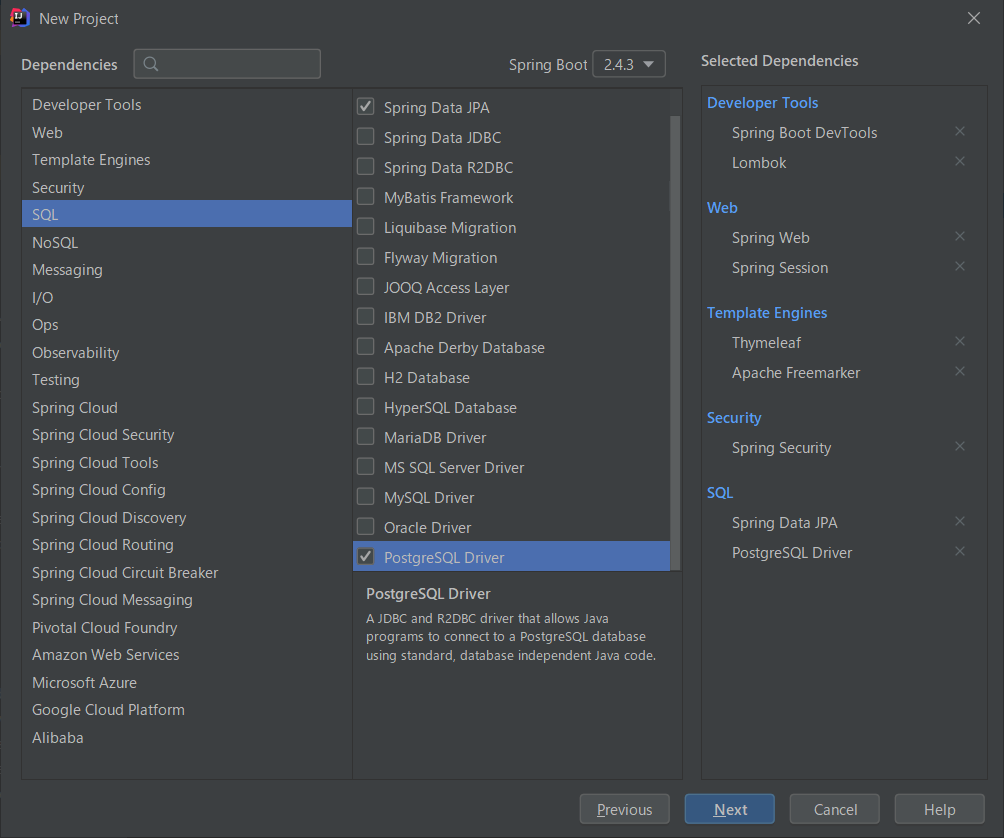
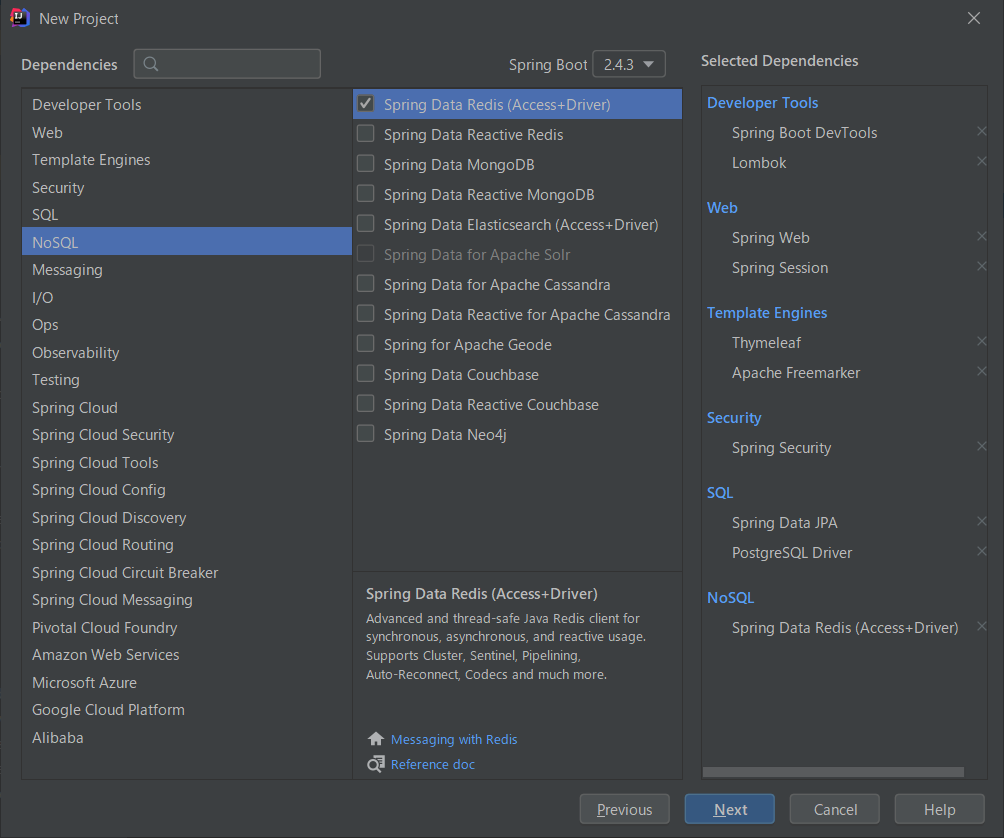
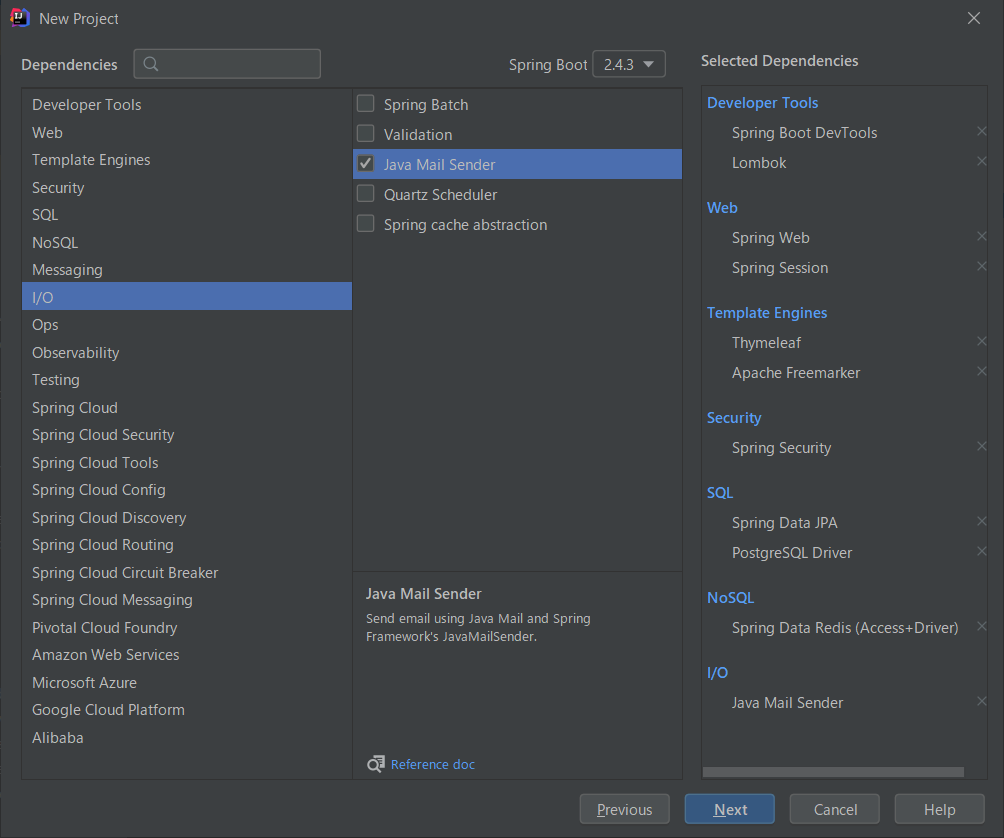
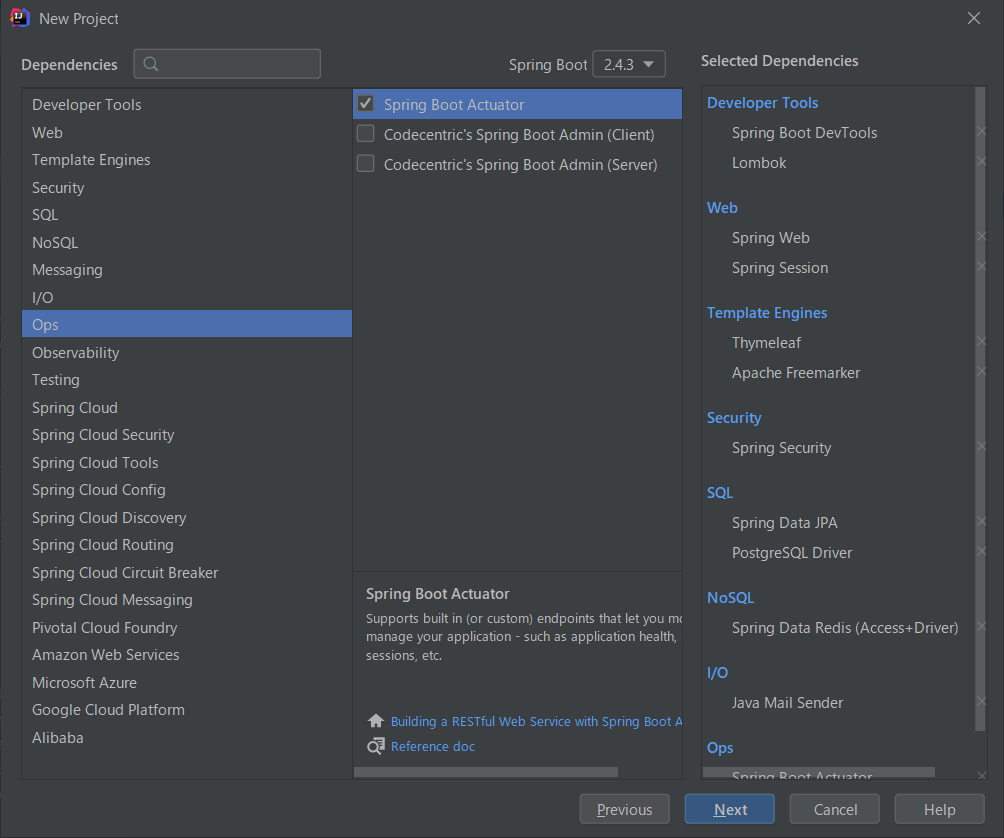
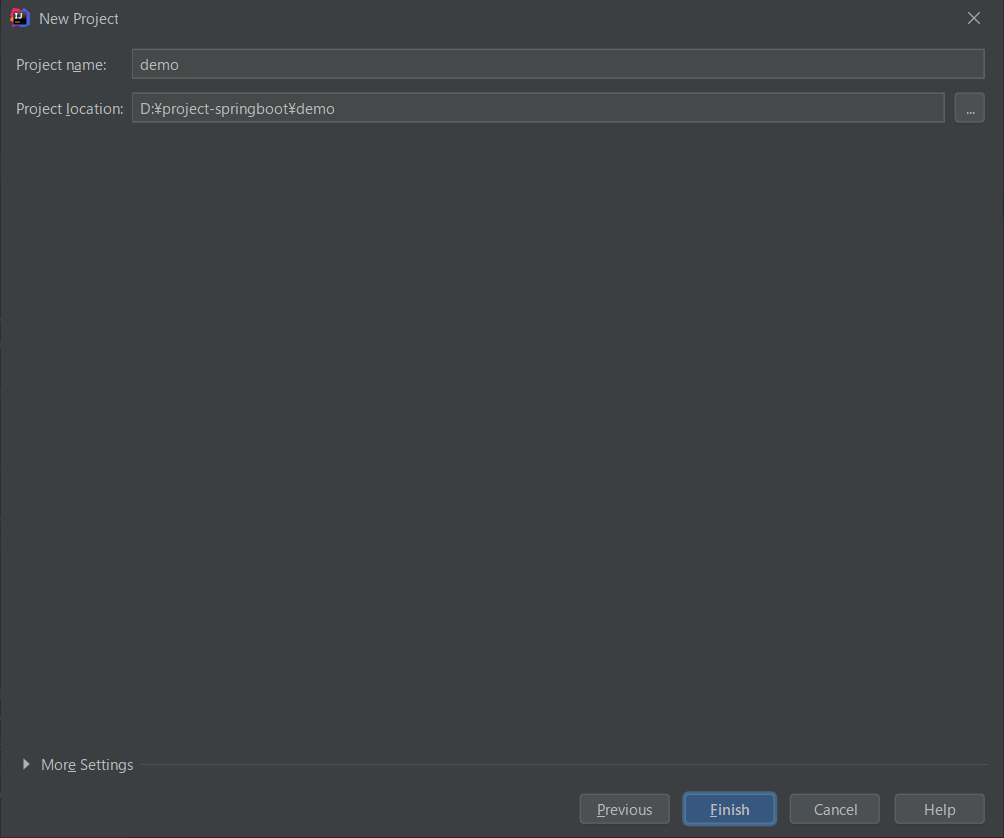
以下の build.gradle が作成されました。
plugins {
id 'org.springframework.boot' version '2.4.3'
id 'io.spring.dependency-management' version '1.0.11.RELEASE'
id 'java'
}
group = 'com.example'
version = '0.0.1-SNAPSHOT'
sourceCompatibility = '11'
configurations {
compileOnly {
extendsFrom annotationProcessor
}
}
repositories {
mavenCentral()
}
dependencies {
implementation 'org.springframework.boot:spring-boot-starter-actuator'
implementation 'org.springframework.boot:spring-boot-starter-data-jpa'
implementation 'org.springframework.boot:spring-boot-starter-data-redis'
implementation 'org.springframework.boot:spring-boot-starter-freemarker'
implementation 'org.springframework.boot:spring-boot-starter-mail'
implementation 'org.springframework.boot:spring-boot-starter-security'
implementation 'org.springframework.boot:spring-boot-starter-thymeleaf'
implementation 'org.springframework.boot:spring-boot-starter-web'
implementation 'org.springframework.session:spring-session-data-redis'
implementation 'org.thymeleaf.extras:thymeleaf-extras-springsecurity5'
compileOnly 'org.projectlombok:lombok'
developmentOnly 'org.springframework.boot:spring-boot-devtools'
runtimeOnly 'org.postgresql:postgresql'
annotationProcessor 'org.projectlombok:lombok'
testImplementation 'org.springframework.boot:spring-boot-starter-test'
testImplementation 'org.springframework.security:spring-security-test'
}
test {
useJUnitPlatform()
}
今回は反映した方が良さそうな点はありませんでした。
build.gradle を変更する
buildscript {
ext {
group "ksbysample"
version "2.4.3"
}
repositories {
mavenCentral()
maven { url "https://repo.spring.io/release/" }
gradlePluginPortal()
}
dependencies {
// for doma-codegen-plugin
classpath "org.postgresql:postgresql:42.2.19"
}
}
plugins {
id "java"
id "eclipse"
id "idea"
id "org.springframework.boot" version "2.4.3"
id "io.spring.dependency-management" version "1.0.11.RELEASE"
id "groovy"
id "checkstyle"
id "com.github.spotbugs" version "4.5.0"
id "pmd"
id "net.ltgt.errorprone" version "1.2.1"
id "com.gorylenko.gradle-git-properties" version "2.2.4"
id "org.seasar.doma.codegen" version "1.2.1"
}
sourceCompatibility = JavaVersion.VERSION_11
targetCompatibility = JavaVersion.VERSION_11
wrapper {
gradleVersion = "6.8.3"
distributionType = Wrapper.DistributionType.ALL
}
[compileJava, compileTestGroovy, compileTestJava]*.options*.encoding = "UTF-8"
[compileJava, compileTestGroovy, compileTestJava]*.options*.compilerArgs = ["-Xlint:all,-options,-processing,-path"]
tasks.withType(JavaCompile).configureEach {
options.errorprone.disableWarningsInGeneratedCode = true
}
tasks.named("compileTestJava").configure {
options.errorprone.enabled = false
}
// for Doma 2
// Copy the resources referred by the Doma annotation processors to
// the destinationDir of the compileJava task
task copyDomaResources(type: Sync) {
from sourceSets.main.resources.srcDirs
into compileJava.destinationDir
include "doma.compile.config"
include "META-INF/**/*.sql"
include "META-INF/**/*.script"
}
compileJava.dependsOn copyDomaResources
springBoot {
buildInfo()
}
idea {
module {
inheritOutputDirs = false
outputDir = file("$buildDir/classes/main/")
}
}
configurations {
compileOnly.extendsFrom annotationProcessor
// annotationProcessor と testAnnotationProcessor、compileOnly と testCompileOnly を併記不要にする
testAnnotationProcessor.extendsFrom annotationProcessor
testImplementation.extendsFrom compileOnly
// for SpotBugs
spotbugsStylesheets { transitive = false }
}
checkstyle {
configFile = file("${rootProject.projectDir}/config/checkstyle/google_checks.xml")
toolVersion = "8.35"
sourceSets = [project.sourceSets.main]
}
spotbugs {
toolVersion = "4.1.1"
ignoreFailures = true
spotbugsTest.enabled = false
}
spotbugsMain {
reports {
html {
enabled = true
stylesheet = "color.xsl"
}
}
}
pmd {
toolVersion = "6.26.0"
sourceSets = [project.sourceSets.main]
ignoreFailures = true
consoleOutput = true
ruleSetFiles = rootProject.files("/config/pmd/pmd-project-rulesets.xml")
ruleSets = []
}
repositories {
mavenCentral()
}
dependencyManagement {
imports {
// mavenBom は以下の URL のものを使用する
// https://repo.spring.io/release/org/springframework/boot/spring-boot-starter-parent/2.2.9.RELEASE/
// bomProperty に指定可能な property は以下の URL の BOM に記述がある
// https://repo.spring.io/release/org/springframework/boot/spring-boot-dependencies/2.2.9.RELEASE/spring-boot-dependencies-2.2.9.RELEASE.pom
mavenBom(org.springframework.boot.gradle.plugin.SpringBootPlugin.BOM_COORDINATES) {
// Spring Boot の BOM に定義されているバージョンから変更する場合には、ここに以下のように記述する
// bomProperty "thymeleaf.version", "3.0.9.RELEASE"
bomProperty "groovy.version", "2.5.12"
}
mavenBom("org.junit:junit-bom:5.7.1")
}
}
dependencies {
def jdbcDriver = "org.postgresql:postgresql:42.2.19"
def spockVersion = "1.3-groovy-2.5"
def domaVersion = "2.45.0"
def lombokVersion = "1.18.18"
def errorproneVersion = "2.4.0"
def powermockVersion = "2.0.9"
def spotbugsVersion = "4.1.1"
// dependency-management-plugin によりバージョン番号が自動で設定されるもの
// Appendix F. Dependency versions ( https://docs.spring.io/spring-boot/docs/current/reference/html/appendix-dependency-versions.html ) 参照
implementation("org.springframework.boot:spring-boot-starter-web")
implementation("org.springframework.boot:spring-boot-starter-validation")
implementation("org.springframework.boot:spring-boot-starter-thymeleaf")
implementation("org.thymeleaf.extras:thymeleaf-extras-springsecurity5")
implementation("org.springframework.boot:spring-boot-starter-data-jpa")
implementation("org.springframework.boot:spring-boot-starter-freemarker")
implementation("org.springframework.boot:spring-boot-starter-mail")
implementation("org.springframework.boot:spring-boot-starter-security")
implementation("org.springframework.boot:spring-boot-starter-data-redis")
implementation("org.springframework.boot:spring-boot-starter-amqp")
implementation("org.springframework.boot:spring-boot-starter-actuator")
developmentOnly("org.springframework.boot:spring-boot-devtools")
compileOnly("org.springframework.boot:spring-boot-configuration-processor")
implementation("org.springframework.session:spring-session-data-redis")
implementation("org.springframework.retry:spring-retry")
implementation("com.fasterxml.jackson.dataformat:jackson-dataformat-xml")
implementation("org.apache.commons:commons-lang3")
implementation("org.codehaus.janino:janino")
implementation("io.micrometer:micrometer-registry-prometheus")
testImplementation("org.springframework.boot:spring-boot-starter-test") {
exclude group: "org.junit.vintage", module: "junit-vintage-engine"
}
testImplementation("org.springframework.security:spring-security-test")
testImplementation("org.yaml:snakeyaml")
// dependency-management-plugin によりバージョン番号が自動で設定されないもの、あるいは最新バージョンを指定したいもの
runtimeOnly("${jdbcDriver}")
implementation("com.integralblue:log4jdbc-spring-boot-starter:2.0.0")
implementation("org.simpleframework:simple-xml:2.7.1")
implementation("com.univocity:univocity-parsers:2.9.1")
implementation("com.google.guava:guava:30.1-jre")
implementation("org.flywaydb:flyway-core:7.5.4")
testImplementation("org.dbunit:dbunit:2.7.0") {
exclude group: "postgresql", module: "postgresql"
}
testImplementation("com.icegreen:greenmail:1.6.2")
testImplementation("org.assertj:assertj-core:3.19.0")
testImplementation("com.jayway.jsonpath:json-path:2.5.0")
testImplementation("org.jsoup:jsoup:1.13.1")
testImplementation("cglib:cglib-nodep:3.3.0")
testImplementation("org.spockframework:spock-core:${spockVersion}")
testImplementation("org.spockframework:spock-spring:${spockVersion}")
// for lombok
// testAnnotationProcessor、testCompileOnly を併記しなくてよいよう configurations で設定している
annotationProcessor("org.projectlombok:lombok:${lombokVersion}")
compileOnly("org.projectlombok:lombok:${lombokVersion}")
// for Doma
implementation("org.seasar.doma:doma-core:${domaVersion}")
implementation("org.seasar.doma:doma-slf4j:${domaVersion}")
annotationProcessor("org.seasar.doma:doma-processor:${domaVersion}")
// for JUnit 5
// junit-jupiter で junit-jupiter-api, junit-jupiter-params, junit-jupiter-engine の3つが依存関係に追加される
testImplementation("org.junit.jupiter:junit-jupiter")
testRuntimeOnly("org.junit.platform:junit-platform-launcher")
// for Error Prone ( http://errorprone.info/ )
errorprone("com.google.errorprone:error_prone_core:${errorproneVersion}")
compileOnly("com.google.errorprone:error_prone_annotations:${errorproneVersion}")
// PowerMock
testImplementation("org.powermock:powermock-module-junit4:${powermockVersion}")
testImplementation("org.powermock:powermock-api-mockito2:${powermockVersion}")
// for SpotBugs
spotbugs("com.github.spotbugs:spotbugs:${spotbugsVersion}")
compileOnly("com.github.spotbugs:spotbugs-annotations:${spotbugsVersion}")
spotbugsPlugins("com.h3xstream.findsecbugs:findsecbugs-plugin:1.10.1")
}
..........
Spring Boot 2.4.3 へのバージョンアップとして以下の点を変更します。
- buildscript block の以下の点を変更します。
version "2.3.9-RELEASE"→version "2.4.3"
- plugins block の以下の点を変更します。
id "org.springframework.boot" version "2.3.9.RELEASE"→id "org.springframework.boot" version "2.4.3"
各種ライブラリのバージョンアップとして以下の点を変更します。
- buildscript block の以下の点を変更します。
classpath "org.postgresql:postgresql:42.2.14"→classpath "org.postgresql:postgresql:42.2.19"
- plugins block の以下の点を変更します。
id "com.gorylenko.gradle-git-properties" version "2.2.3"→id "com.gorylenko.gradle-git-properties" version "2.2.4"
- dependencyManagement block の以下の点を変更します。
mavenBom("org.junit:junit-bom:5.7.0")→mavenBom("org.junit:junit-bom:5.7.1")
- dependencies block の以下の点を変更します。
def jdbcDriver = "org.postgresql:postgresql:42.2.14"→def jdbcDriver = "org.postgresql:postgresql:42.2.19"def domaVersion = "2.44.3"→def domaVersion = "2.45.0"def lombokVersion = "1.18.12"→def lombokVersion = "1.18.18"def powermockVersion = "2.0.7"→def powermockVersion = "2.0.9"implementation("com.univocity:univocity-parsers:2.8.4")→implementation("com.univocity:univocity-parsers:2.9.1")implementation("com.google.guava:guava:29.0-jre")→implementation("com.google.guava:guava:30.1-jre")implementation("org.flywaydb:flyway-core:6.5.3")→implementation("org.flywaydb:flyway-core:7.5.4")testImplementation("com.icegreen:greenmail:1.5.14")→testImplementation("com.icegreen:greenmail:1.6.2")testImplementation("org.assertj:assertj-core:3.16.1")→testImplementation("org.assertj:assertj-core:3.19.0")testImplementation("com.jayway.jsonpath:json-path:2.4.0")→testImplementation("com.jayway.jsonpath:json-path:2.5.0")
clean タスク実行 → Rebuild Project 実行 → build タスクを実行すると "BUILD SUCCESSFUL" のメッセージが出力されました。
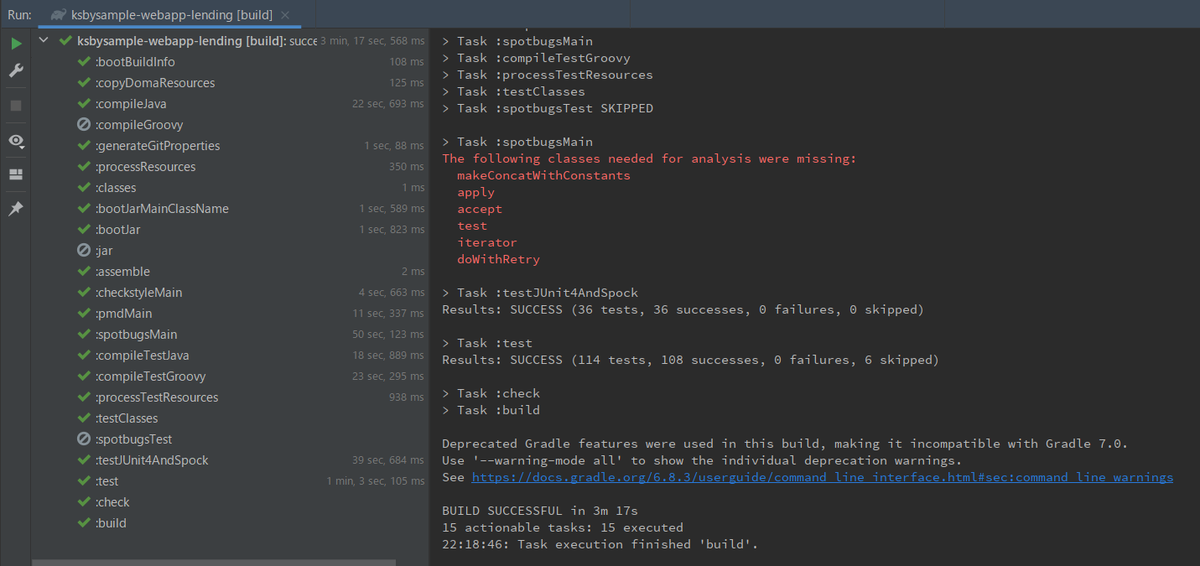
履歴
2021/02/28
初版発行。
Spring Boot 2.3.x の Web アプリを 2.4.x へバージョンアップする ( その2 )( Spring Boot を 2.3.7 → 2.3.9 へ、Gradle を 6.5.1 → 6.8.3 へバージョンアップする )
概要
記事一覧はこちらです。
Spring Boot 2.3.x の Web アプリを 2.4.x へバージョンアップする ( その1 )( 概要 ) の続きです。
- 今回の手順で確認できるのは以下の内容です。
- Spring Boot のバージョンを 2.3 系の最新バージョンである 2.3.9 へ、Gradle のバージョンを 6.x 系の最新バージョンである 6.8.3 に上げて build できることを確認します。
- 今回は問題がなければライブラリはバージョンアップしません。
参照したサイト・書籍
目次
手順
2.3.x ブランチの作成
master から 2.4.x ブランチを、2.4.x から feature/136-issue ブランチを作成します。
Spring Boot を 2.3.7 → 2.3.9 にバージョンアップする
build.gradle の以下の点を変更します。
buildscript {
ext {
group "ksbysample"
version "2.3.9-RELEASE"
}
repositories {
mavenCentral()
maven { url "https://repo.spring.io/release/" }
gradlePluginPortal()
}
dependencies {
// for doma-codegen-plugin
classpath "org.postgresql:postgresql:42.2.14"
}
}
plugins {
id "java"
id "eclipse"
id "idea"
id "org.springframework.boot" version "2.3.9.RELEASE"
id "io.spring.dependency-management" version "1.0.11.RELEASE"
id "groovy"
id "checkstyle"
id "com.github.spotbugs" version "4.5.0"
id "pmd"
id "net.ltgt.errorprone" version "1.2.1"
id "com.gorylenko.gradle-git-properties" version "2.2.3"
id "org.seasar.doma.codegen" version "1.2.1"
}
..........
- buildscript block の以下の点を変更します。
version "2.3.7-RELEASE"→version "2.3.9-RELEASE"
- plugins block の以下の点を変更します。
id "org.springframework.boot" version "2.3.7.RELEASE"→id "org.springframework.boot" version "2.3.9.RELEASE"id "io.spring.dependency-management" version "1.0.10.RELEASE"→id "io.spring.dependency-management" version "1.0.11.RELEASE"
Gradle Tool Window の左上にある「Refresh all Gradle projects」ボタンをクリックして更新します。
Gradle を 6.5.1 → 6.8.3 にバージョンアップする
build.gradle の wrapper タスクの記述を以下のように変更します。
wrapper {
gradleVersion = "6.8.3"
distributionType = Wrapper.DistributionType.ALL
}
gradleVersion = "6.5.1"→gradleVersion = "6.8.3"に変更します。
コマンドプロンプトから gradlew wrapper --gradle-version=6.8.3、gradlew --version コマンドを実行します。
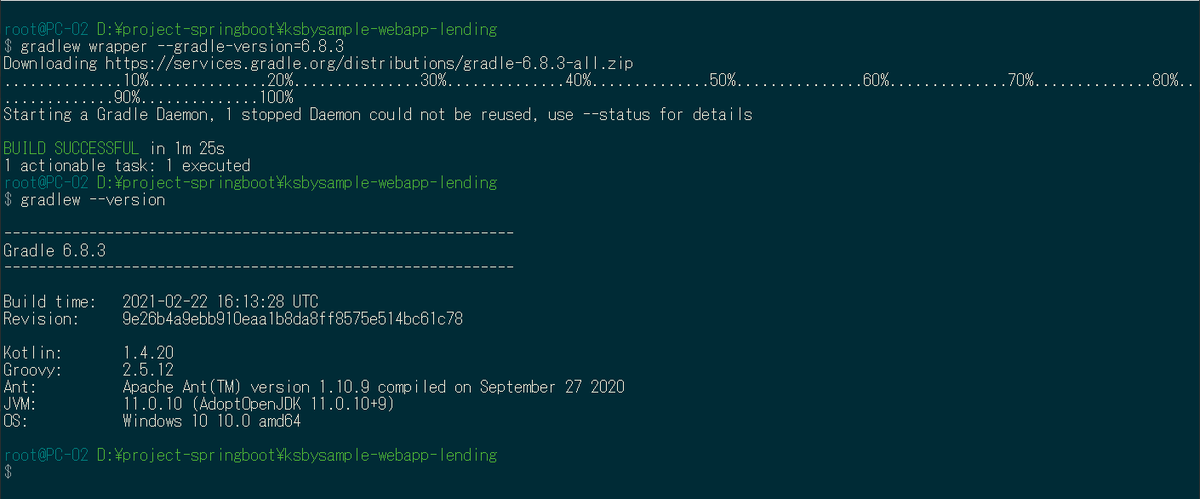
gradle/wrapper/gradle-wrapper.properties は以下の内容になります。
distributionBase=GRADLE_USER_HOME distributionPath=wrapper/dists distributionUrl=https\://services.gradle.org/distributions/gradle-6.8.3-all.zip zipStoreBase=GRADLE_USER_HOME zipStorePath=wrapper/dists
JVM を呼び出す時のメモリ割り当ての記述が元に戻りますが gradlew.bat 内の記述はそのままにします。
Gradle Tool Window の左上にある「Refresh all Gradle projects」ボタンをクリックして更新します。
.gradle ディレクトリの下にバージョン番号のディレクトリがあるので、6.8.3 以外を削除します。
clean タスク実行 → Rebuild Project 実行 → build タスクを実行すると "BUILD SUCCESSFUL" のメッセージが出力されました。
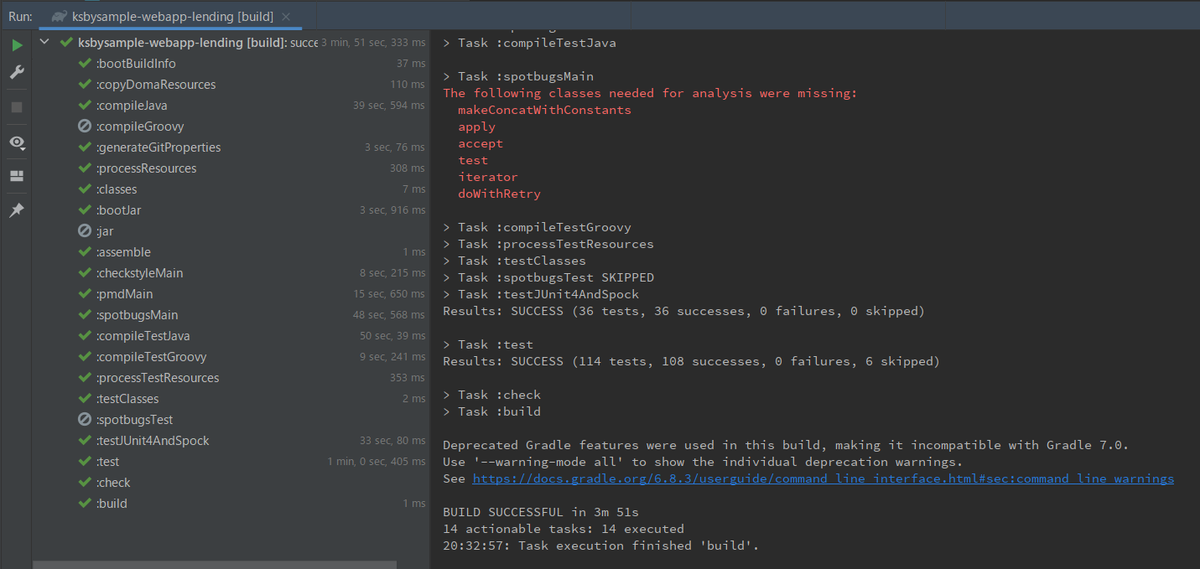
履歴
2021/02/28
初版発行。
Spring Boot 2.3.x の Web アプリを 2.4.x へバージョンアップする ( その1 )( 概要 )
概要
記事一覧はこちらです。
- 「Spring Boot で書籍の貸出状況確認・貸出申請する Web アプリケーションを作る」で作成した Web アプリケーション ( ksbysample-webapp-lending ) の Spring Boot のバージョンを 2.3.7 → 2.4.x へバージョンアップします。
- 進め方は以下の方針とします。
- Git のブランチは 2.4.x を作成して、そちらで作業します。Spring Boot のバージョンと合わせます。
- Spring Boot のバージョンを 2.3 系の最新バージョンである 2.3.9 へ、Gradle のバージョンを 6.x 系の最新バージョンである 6.8.3 に上げて build できることを確認します。この時点ではライブラリはバージョンアップしません。
- Spring Boot のバージョンを 2.4.x にします。
- Spring Initializr で 2.4.x のプロジェクトを作成して、修正した方がよさそうな点があれば反映します。
- ライブラリは最新バージョンにアップデートします。ただし、この時点では checkstyle, spotbugs, pmd, Error Prone のバージョンは上げません。
- プロジェクトを build し直してエラーが出る点があれば修正し、まずはここまでで動くようにします。
- その後で 2.4 系ではこう書くべきという点があるか確認し、変更した方がよいところを変更します。
- checkstyle, spotbugs, pmd, Error Prone を1つずつ最新バージョンに上げます。変更した方がよいところがあれば変更します。
- docker-compose で使用している image を最新バージョンに上げます。
- 今回のバージョンアップで Redis 6+lettuce-core 6 の構成になるので、Redis 6 の新機能を試してみます。
2.4 の Release Notes はこちらです。
Spring Boot 2.4 Release Notes
https://github.com/spring-projects/spring-boot/wiki/Spring-Boot-2.4-Release-Notes
また Spring Framework も 5.3 にバージョンアップされているとのこと。
What's New in Version 5.3
https://github.com/spring-projects/spring-framework/wiki/What%27s-New-in-Spring-Framework-5.x#whats-new-in-version-53
履歴
2021/02/28
初版発行。
Spring Boot 2.3.x の Web アプリを 2.4.x へバージョンアップする ( 大目次 )
- その1 ( 概要 )
- その2 ( Spring Boot を 2.3.7 → 2.3.9 へ、Gradle を 6.5.1 → 6.8.3 へバージョンアップする )
- その3 ( Spring Boot を 2.3.9 → 2.4.3 へバージョンアップする )
- その4 ( Release Notes を見て必要な箇所を変更する。。。ことがなさそうなので Checkstyle を 8.35 → 8.41 へバージョンアップする )
- その5 ( PMD を 6.26.0 → 6.32.0 へバージョンアップする )
- その6 ( Error Prone を 2.4.0 → 2.5.1 へバージョンアップする )
- その7 ( SpotBugs を 4.1.1 → 4.2.1 へバージョンアップする )
- その8 ( Docker コンテナの image をバージョンアップする )
- その9 ( RedisClusterConfig の RedisConnectionFactory Bean を削除し、application.properties で設定する方法に切り替える )
- その10 ( Docker で複数の Tomcat を起動して動作確認する )
- 感想
- その11 ( exclude junit-vintage-engine の記述を削除する+domaGen タスクで SQL ファイルが作成されない問題を解消する )
Antora で PlantUML 等の diagram を埋め込む
Translate to English
https://translate.google.com/translate?sl=auto&tl=en&u=https%3A%2F%2Fksby.hatenablog.com%2Fentry%2F2021%2F02%2F13%2F194234
概要
記事一覧はこちらです。
Antora でも Kroki を利用して PlantUML 等の diagram を埋め込んでみます。
参照したサイト・書籍
Mogztter / asciidoctor-kroki
https://github.com/Mogztter/asciidoctor-krokiAsciiDoc Keys
https://docs.antora.org/antora/2.3/playbook/configure-asciidoc/#extensions
目次
- ksbysample-antora-playbook プロジェクトに Kroki のコンテナを起動するための docker-compose.yml をコピーしてコンテナを起動する
- ksbysample-antora プロジェクトに diagram のファイルと adoc ファイルをコピーする
- ksbysample-antora-playbook プロジェクトに asciidoctor-kroki をインストールする
npx antora --fetch antora-playbook.ymlを実行してドキュメントサイトを生成する
手順
ksbysample-antora-playbook プロジェクトに Kroki のコンテナを起動するための docker-compose.yml をコピーしてコンテナを起動する
ksbysample-asciidoctor プロジェクトに docker-compose.yml を作成し、Kroki のコンテナを起動するための設定を記述する で作成した docker-compose.yml を ksbysample-antora-playbook プロジェクトのルートディレクトリ直下にコピーします。
docker-compose up -d コマンドを実行し、Kroki のコンテナを起動します。
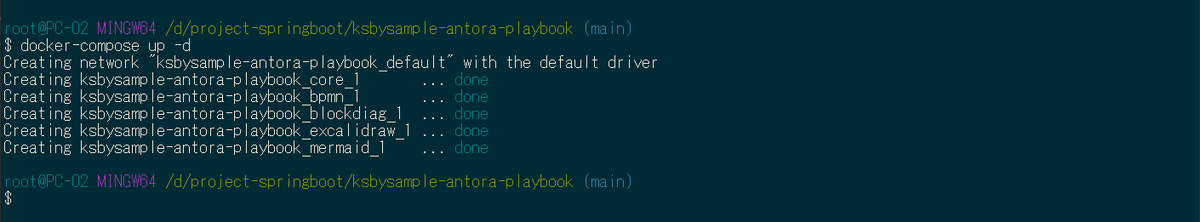
ksbysample-antora プロジェクトに diagram のファイルと adoc ファイルをコピーする
v3.0 ブランチを作成し、ksbysample-asciidoctor プロジェクトから 03_diagram ディレクトリのファイルを にコピーする
main ブランチから v3.0 ブランチを作成します。
ksbysample-asciidoctor プロジェクトから 03_diagram ディレクトリのファイルをコピーします。adoc ファイルは pages ディレクトリの下にコピーし、diagram のファイルは images ディレクトリの下にコピーします(Hierarchy and reserved names に attachments や partials のディレクトリが記述されていますが diagram は svg になるので images ディレクトリにしました)。
- modules/ROOT/pages の下に 03_diagram ディレクトリを作成します。
- ksbysample-asciidoctor プロジェクトの src/docs/asciidoc/03_diagram/index.adoc を modules/ROOT/pages の下にコピーします。
- modules/ROOT/images の下に 03_diagram ディレクトリを作成します。
- modules/ROOT/images/03_diagram の下に ksbysample-asciidoctor プロジェクトの src/docs/asciidoc/03_diagram の下の diagram のファイルをコピーします。
- src/docs/asciidoc/03_diagram/example-bpmn.xml
- src/docs/asciidoc/03_diagram/example-bytefield.clj
- src/docs/asciidoc/03_diagram/example-c4model.puml
- src/docs/asciidoc/03_diagram/example-class.puml
- src/docs/asciidoc/03_diagram/example-ditaa.txt
- src/docs/asciidoc/03_diagram/example-sequence.puml
- modules/ROOT/images の下に 02_include ディレクトリを作成し、modules/ROOT/images の下の以下のファイルを移動します。
コピー後のディレクトリ構成は以下のようになります。
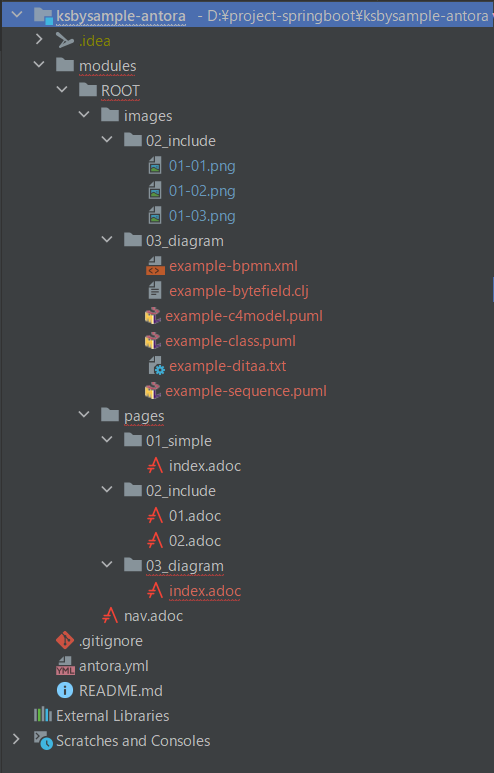
この時点では modules/ROOT/pages/03_diagram/index.adoc に赤波下線が出ており、AsciiDoc Plugin の preview にまだ diagram は表示されません。
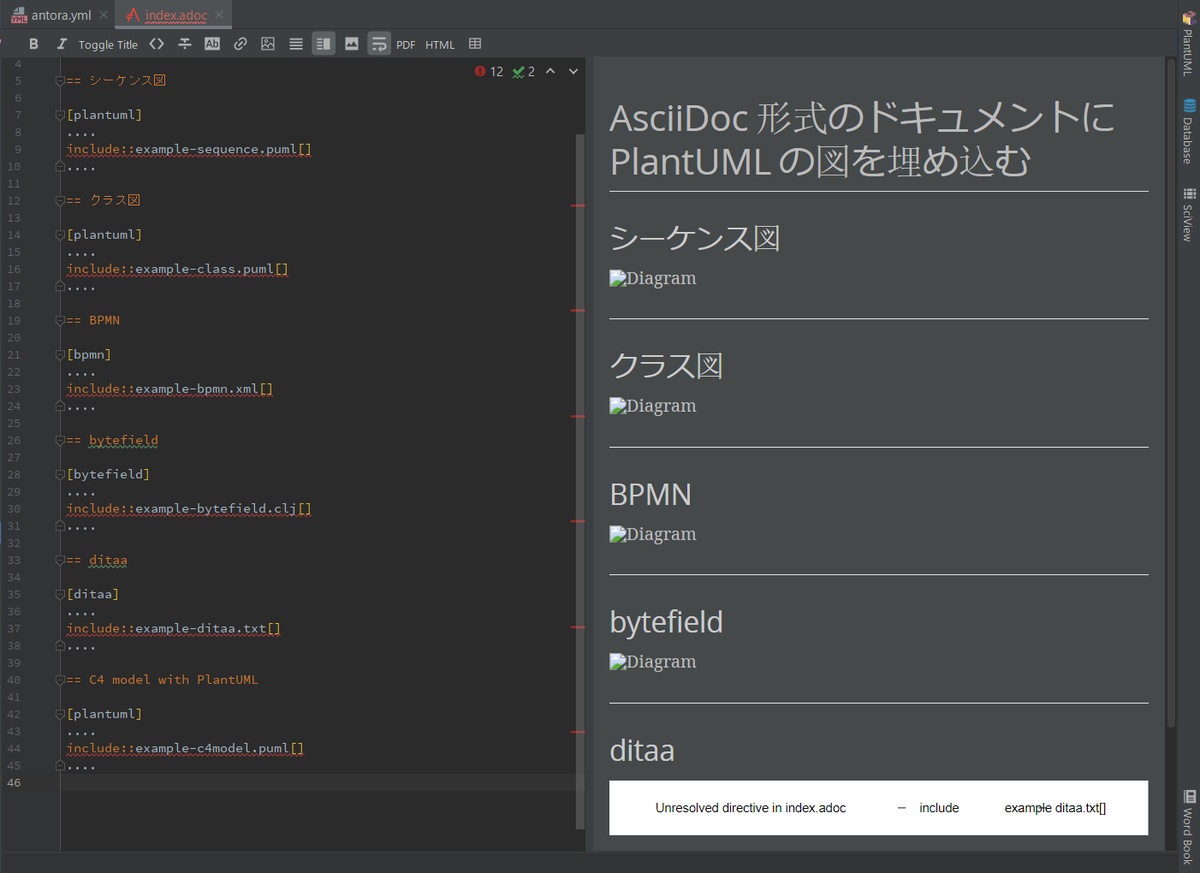
modules/ROOT/pages/03_diagram/index.adoc を変更する
AsciiDoc Plugin の preview に diagram が表示されるよう modules/ROOT/pages/03_diagram/index.adoc を変更します。
Antora の Document の Include a Page を参考に、今回 diagram のファイルは images ディレクトリの下に配置したので include::example-sequence.puml[] → include::image$03_diagram/example-sequence.puml[] のように image$03_diagram/ を追加します(ディレクトリ名の末尾の s を取り除いて $ を追加した文字列を付けると、そのディレクトリの下のファイルを参照できます)。
= AsciiDoc 形式のドキュメントに PlantUML の図を埋め込む Doc Writer <doc@example.com> :lang: ja == シーケンス図 [plantuml] .... include::image$03_diagram/example-sequence.puml[] .... == クラス図 [plantuml] .... include::image$03_diagram/example-class.puml[] .... == BPMN [bpmn] .... include::image$03_diagram/example-bpmn.xml[] .... == bytefield [bytefield] .... include::image$03_diagram/example-bytefield.clj[] .... == ditaa [ditaa] .... include::image$03_diagram/example-ditaa.txt[] .... == C4 model with PlantUML [plantuml] .... include::image$03_diagram/example-c4model.puml[] ....
そうすると adoc ファイル内の赤波下線が消えて AsciiDoc Plugin の preview に diagram が表示されるようになります。
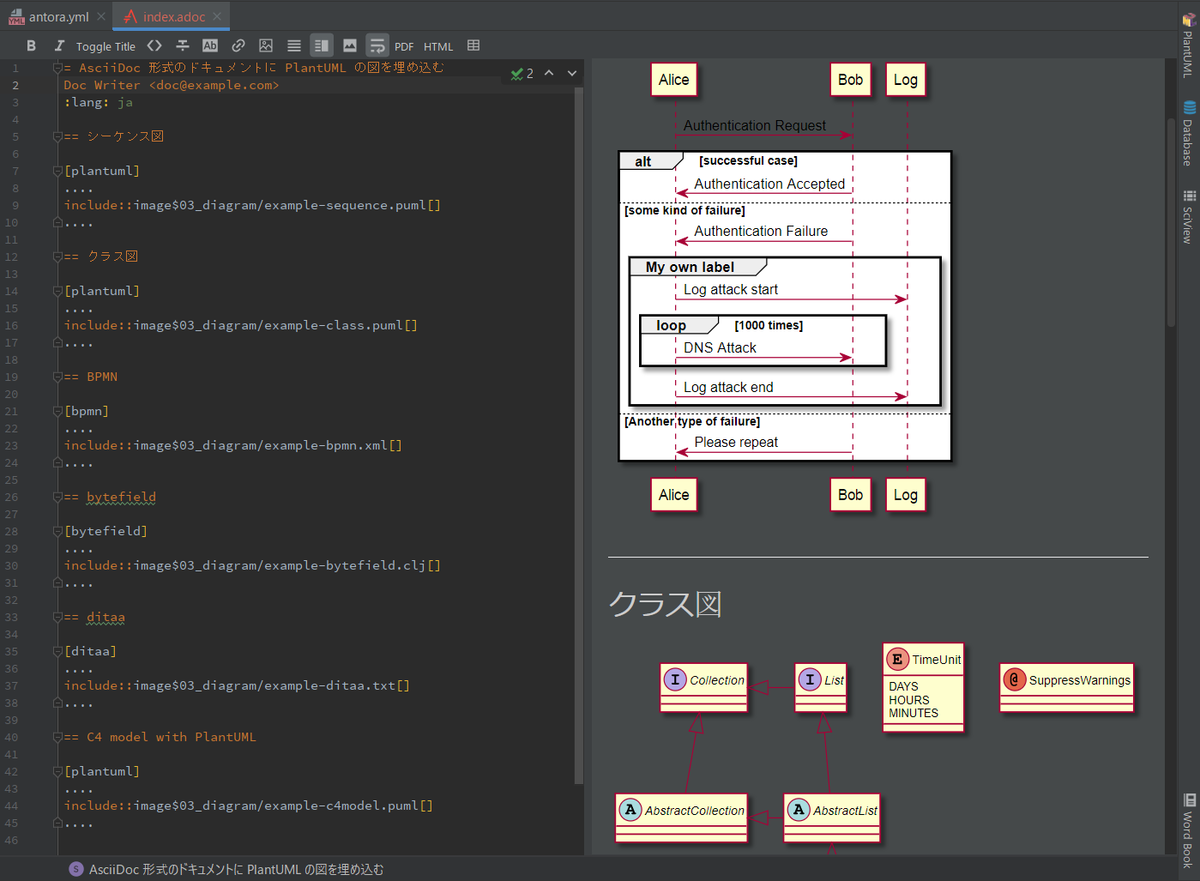
modules/ROOT/pages/02_include/01.adoc を変更する
01-01.png ~ 01-03.png の画像ファイルを modules/ROOT/images/02_include の下へ移動したので modules/ROOT/pages/02_include/01.adoc の image::... のパスを image::01-01.png → 02_include/image::01-01.png のように変更します。
.......... Shift キーを2回押してダイアログを表示した後、「Git」タブを選択してから `redis`(commit message にこの文字列が入力されているものがあります)と入力してみましたが、何も表示されず。。。 image::02_include/01-01.png[,420,423] ダイアログ右上の「Filter」ボタンをクリックすると「Commit by hash」しかチェックされていませんでした。 image::02_include/01-02.png[,558,158] 「All」ボタンをクリックして全てチェックすると commit message も検索してヒットしたものが表示されるようになりました。 image::02_include/01-03.png[,562,179]
こちらも AsciiDoc Plugin の preview に画像が表示されました。
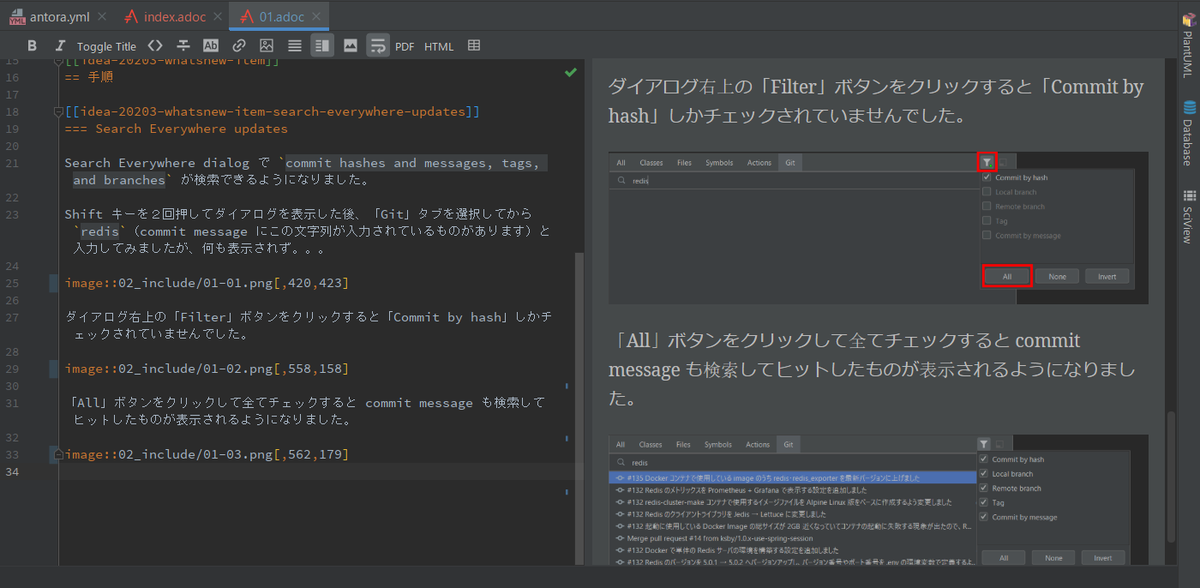
modules/ROOT/nav.adoc を変更する
modules/ROOT/nav.adoc に modules/ROOT/pages/03_diagram/index.adoc へのリンク(.AsciiDoc 形式のドキュメントに PlantUML の図を埋め込む 以降の記述)を追加します。
* xref:ROOT:01_simple/index.adoc[Hello, AsciiDoc!] .include directive で章毎にファイルを分けてみる * xref:ROOT:02_include/01.adoc[IntelliJ IDEA 2020.3 新機能メモ書き] * xref:ROOT:02_include/02.adoc[Asciidoctor+Gradle の環境で AsciiDoc 形式のドキュメントから HTML ファイルを生成してみる] .AsciiDoc 形式のドキュメントに PlantUML の図を埋め込む * xref:ROOT:03_diagram/index.adoc[サンプル]
antora.yml を変更する
antora.yml の version の記述を v2.0 → v3.0 に変更します。
name: ksbysample-antora title: ksbysample-antora version: v3.0 start_page: ROOT:01_simple/index.adoc nav: - modules/ROOT/nav.adoc
v3.0 ブランチを main ブランチへマージする
v3.0 ブランチを main ブランチへマージします。
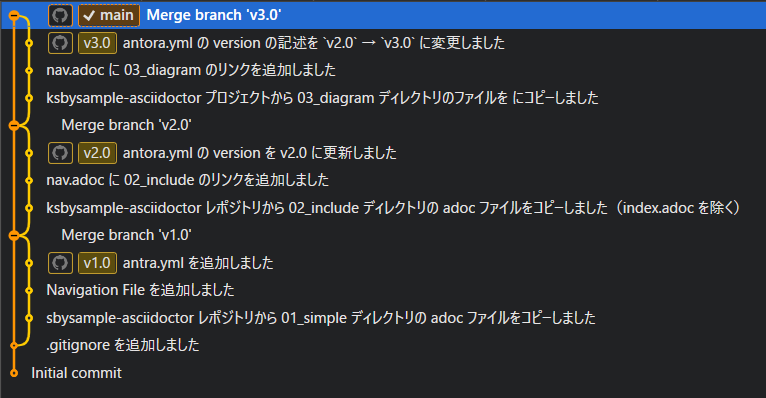
ksbysample-antora-playbook プロジェクトに asciidoctor-kroki をインストールする
npm install --save-dev asciidoctor-kroki を実行する
Antora から Kroki のコンテナにアクセスするには asciidoctor-kroki を使用します。
ksbysample-antora-playbook プロジェクトで npm install --save-dev asciidoctor-kroki コマンドを実行してインストールします。
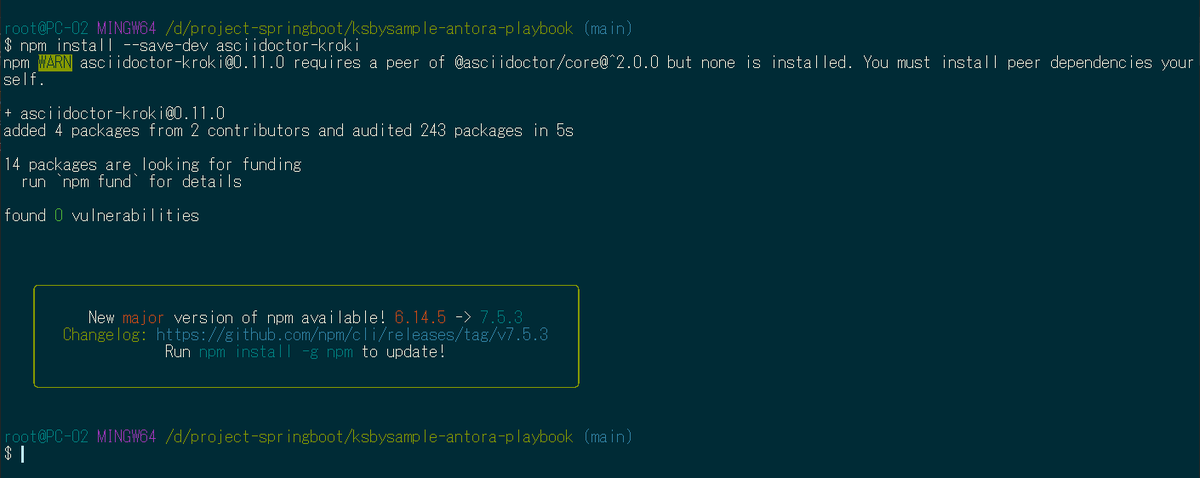
antora-playbook.yml を変更する
antora-playbook.yml で branches: [v2.0, v1.0] → branches: [v2.0, v1.0] に変更し、asciidoctor-kroki を利用するために asciidoc: の行以降の記述を追加します。
site: title: ksbysample-document-site start_page: ksbysample-antora::01_simple/index.adoc content: sources: - url: https://github.com/ksby/ksbysample-antora.git branches: [v3.0, v2.0, v1.0] ui: bundle: url: https://gitlab.com/antora/antora-ui-default/-/jobs/artifacts/master/raw/build/ui-bundle.zip?job=bundle-stable snapshot: true asciidoc: attributes: kroki-server-url: http://localhost:8000 kroki-fetch-diagram: true extensions: - asciidoctor-kroki
npx antora --fetch antora-playbook.yml を実行してドキュメントサイトを生成する
npx antora --fetch antora-playbook.yml を実行すると、Skipping preprocessing of PlantUML include, because reading the referenced ... というメッセージが出力されました。
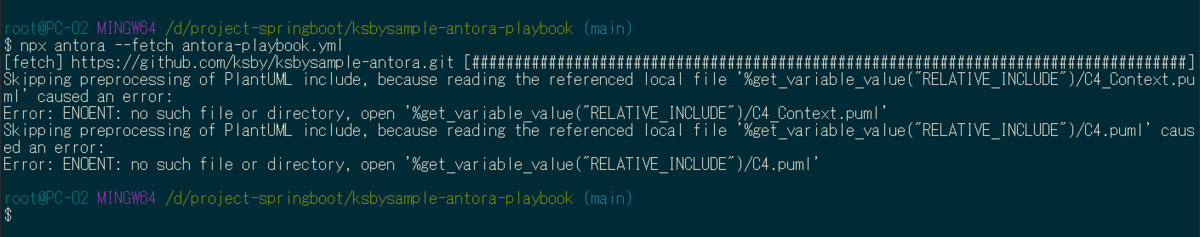
modules/ROOT/images/03_diagram/example-c4model.puml を開いてみると、先頭に以下の記述があり、
@startuml "messagebus" !include https://raw.githubusercontent.com/plantuml-stdlib/C4-PlantUML/master/C4_Container.puml ' uncomment the following line and comment the first to use locally ' !include C4_Container.puml
https://raw.githubusercontent.com/plantuml-stdlib/C4-PlantUML/master/C4_Container.puml を見てみると、以下の記述がありました。
' convert it with additional command line argument -DRELATIVE_INCLUDE="." to use locally
!if %variable_exists("RELATIVE_INCLUDE")
!include %get_variable_value("RELATIVE_INCLUDE")/C4_Context.puml
!else
!include https://raw.githubusercontent.com/plantuml-stdlib/C4-PlantUML/master/C4_Context.puml
!endif
調べてみると、最初は RELATIVE_INCLUDE という環境変数が設定されているから !include %get_variable_value("RELATIVE_INCLUDE")/C4_Context.puml が実行されていると思ったのですが、PlantUML の !include は Preprocessing なので最初に全て実行されている(!if ... !endif で実行されないように判断されるのは Preprocessing の後)だけのようです。
コマンド実行後の build ディレクトリの下のディレクトリ構成は以下のようになっており(Kroki で生成された svg ファイルは _images/03_diagram の下ではなく _images の下に生成されていました)、
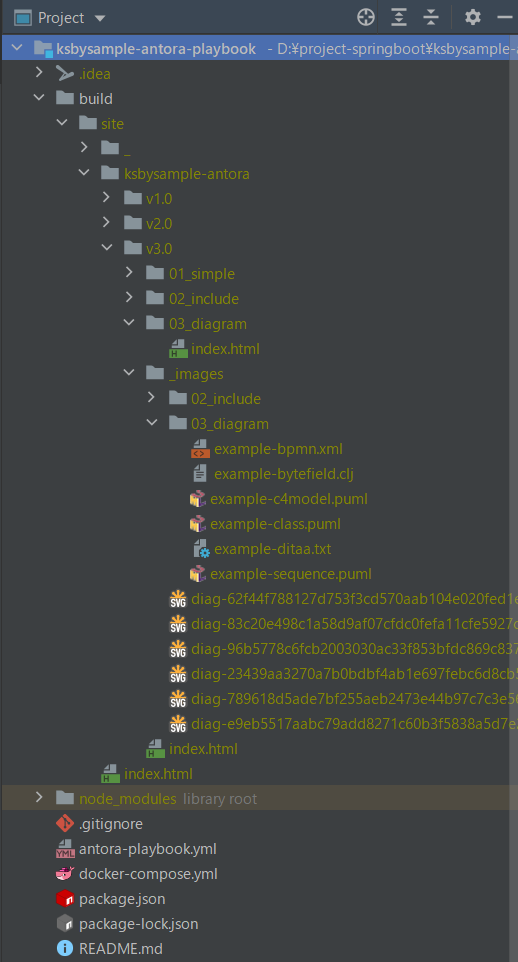
build/site/index.html を開くと diagram は全て表示されました。
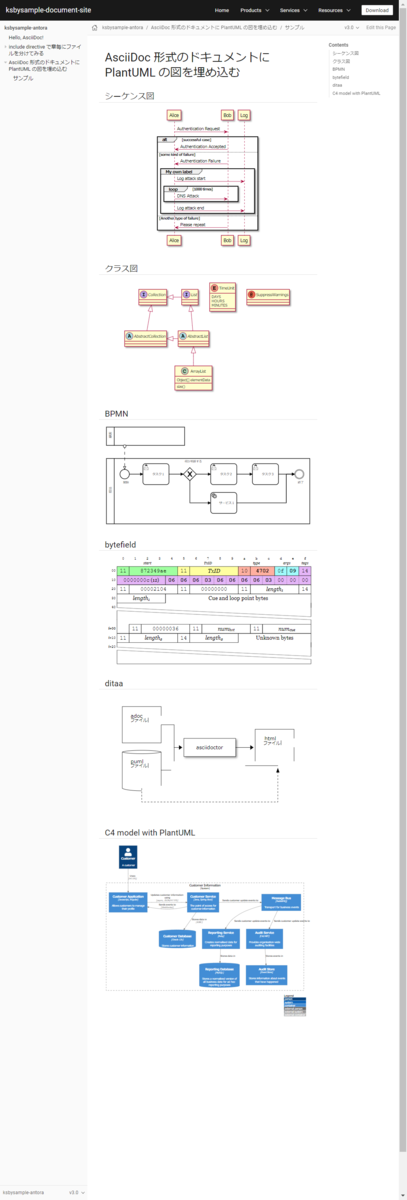
メッセージはエラー出力に出力されているので npx antora --fetch antora-playbook.yml 2>/dev/null で実行すれば出力されません。
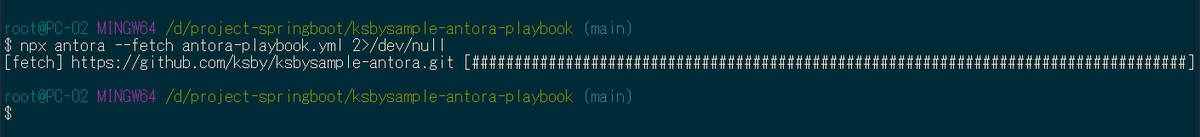
履歴
2021/02/13
初版発行。