Spring Boot + npm + Geb で入力フォームを作ってテストする ( その88 )( Gradle を 5.3.1 → 6.4 へバージョンアップする )
概要
記事一覧はこちらです。
- 今回の手順で確認できるのは以下の内容です。
- Gradle を 5.3.1 → 6.4 へバージョンアップします。
参照したサイト・書籍
目次
手順
.gitignore に /src/main/generated、/src/test/generated_tests を追加する
IntelliJ IDEA を 2019.3 以降にバージョンアップすると generated ディレクトリを作成するようになるので、.gitignore に /src/main/generated、/src/test/generated_tests を追加してその下に作成されるファイルを git の対象外になるようにします。
.......... # Intellij project files *.iml *.ipr *.iws **/.idea/ **/out/ **/src/main/resources/static **/src/main/generated **/src/test/generated_tests ..........
Gradle を 5.3.1 → 6.4 へバージョンアップする
build.gradle の wrapper タスクの記述を以下のように変更します。
wrapper {
gradleVersion = "6.4"
distributionType = Wrapper.DistributionType.ALL
}
gradleVersion = "5.3.1"→gradleVersion = "6.4"に変更します。
コマンドプロンプトから gradlew wrapper --gradle-version=6.4、gradlew --version コマンドを実行します。
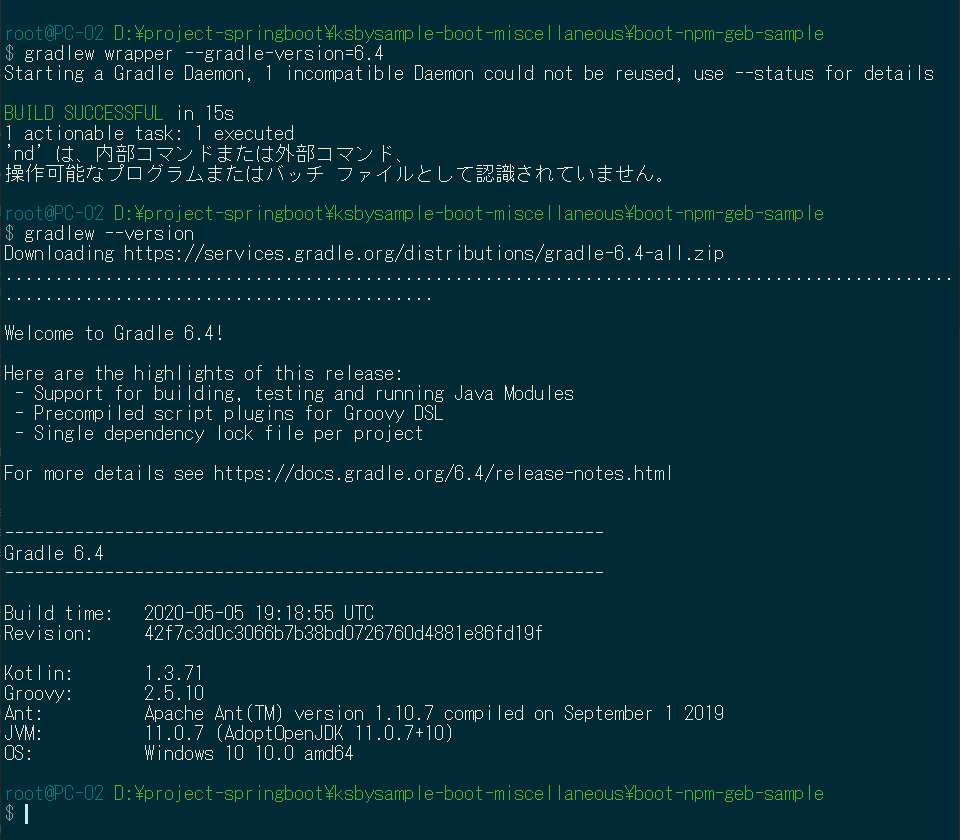
gradle/wrapper/gradle-wrapper.properties は以下の内容になります。
distributionBase=GRADLE_USER_HOME distributionPath=wrapper/dists distributionUrl=https\://services.gradle.org/distributions/gradle-6.4-all.zip zipStoreBase=GRADLE_USER_HOME zipStorePath=wrapper/dists
JVM を呼び出す時のメモリ割り当ての記述が元に戻るので、gradlew.bat 内の記述を set DEFAULT_JVM_OPTS="-Xmx64m" "-Xms64m" → set DEFAULT_JVM_OPTS="-Xmx4096m" に変更します(gradlew も同じような変更をします)。
Gradle を 6 系に上げただけだと SpotBugs のタスクが動作しなくなるので(バージョンアップが必要)、一旦 SpotBugs をコメントアウトします。build.gradle を以下のように変更します。
plugins {
id "java"
id "eclipse"
id "idea"
id "org.springframework.boot" version "2.1.4.RELEASE"
id "io.spring.dependency-management" version "1.0.7.RELEASE"
id "groovy"
id "net.ltgt.errorprone" version "0.7.1"
id "checkstyle"
// id "com.github.spotbugs" version "1.6.9"
id "pmd"
id "com.moowork.node" version "1.3.1"
id "com.gorylenko.gradle-git-properties" version "2.0.0"
// Gradle 5.3 で internal API が変更されて gradle-processes が動かなくなったのでコメントアウトする
// id "com.github.johnrengelman.processes" version "0.5.0"
id "com.energizedwork.webdriver-binaries" version "1.4"
}
..........
//spotbugs {
// // SpotBugs のレポートファイルは Firefox で見ると文字化けしない
// toolVersion = "3.1.11"
// ignoreFailures = true
// effort = "max"
// excludeFilter = file("${rootProject.projectDir}/config/spotbugs/spotbugs-exclude-filter.xml")
// spotbugsTest.enabled = false
//}
//tasks.withType(com.github.spotbugs.SpotBugsTask) {
// reports {
// xml.enabled = false
// html.enabled = true
// }
//}
..........
dependencies {
..........
// for SpotBugs
// compileOnly("com.github.spotbugs:spotbugs:${spotbugsVersion}")
// compileOnly("net.jcip:jcip-annotations:1.0")
// compileOnly("com.github.spotbugs:spotbugs-annotations:${spotbugsVersion}")
// testImplementation("com.google.code.findbugs:jsr305:3.0.2")
..........
}
Gradle Tool Window の左上にある「Refresh all Gradle projects」ボタンをクリックして更新します。
clean タスク実行 → Rebuild Project 実行 → build タスクを実行すると Doma 2 関連のエラーが出ました。build.gradle の記述の仕方が古いのが原因です。
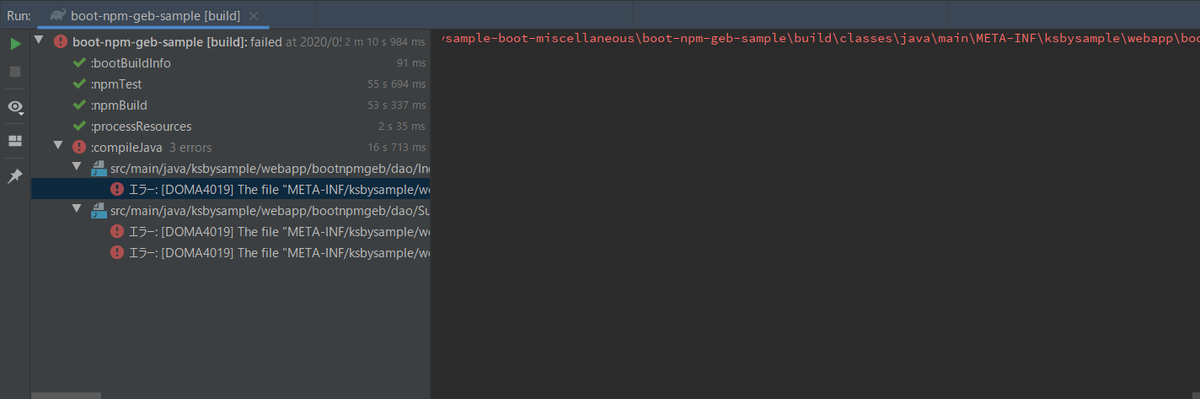
build.gradle を以下のように変更します。
.......... // for Doma 2 // Copy the resources referred by the Doma annotation processors to // the destinationDir of the compileJava task task copyDomaResources(type: Sync) { from sourceSets.main.resources.srcDirs into compileJava.destinationDir include "doma.compile.config" include "META-INF/**/*.sql" include "META-INF/**/*.script" } compileJava.dependsOn copyDomaResources springBoot { buildInfo() } ..........
- 以下の2行を削除します。
processResources.destinationDir = compileJava.destinationDircompileJava.dependsOn processResources
- 以下の設定を追加します。
task copyDomaResources(type: Sync) { ... }compileJava.dependsOn copyDomaResources
再度 build タスクを実行すると今度は pmdMain でエラーが出ました。
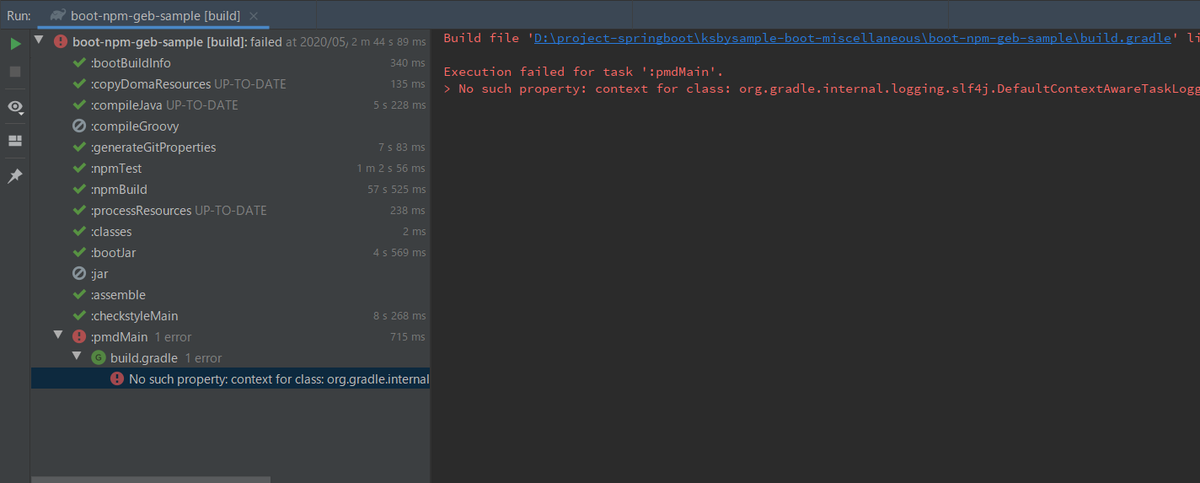
Spring Boot 2.1.x の Web アプリを 2.2.x へバージョンアップする ( その2 )( Spring Boot を 2.1.4 → 2.1.11 へ、Gradle を 5.3.1 → 5.6.4 へバージョンアップする ) で以下の赤枠の記述を削除していたので、今回も同様に削除します。
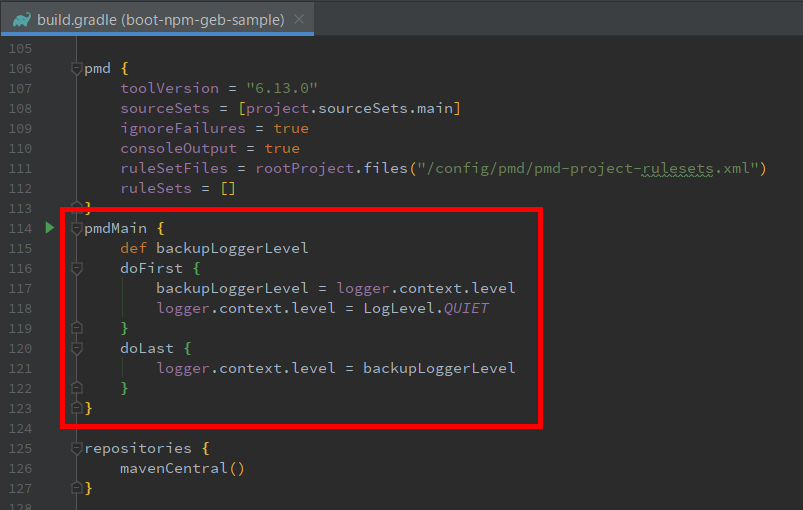
再度 build タスクを実行すると無事 "BUILD SUCCESSFUL" のメッセージが出力されました。
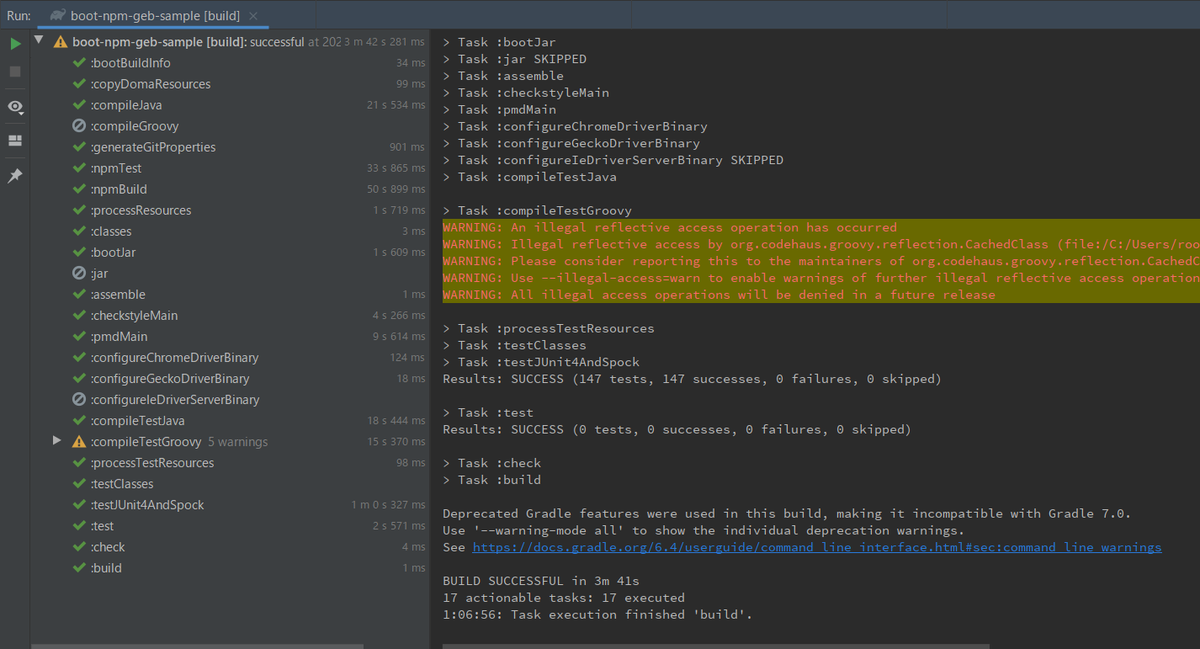
履歴
2020/05/09
初版発行。